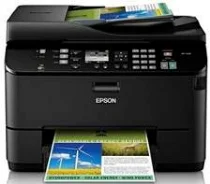
The Epson WorkForce Pro WP-4530 boasts impressive eco features that make it stand out from other printer models. One of its most remarkable capabilities is its ability to consume up to 70% less power compared to traditional laser printers. Thanks to its automatic double-sided or duplex printing, it can also reduce paper usage by up to 50%, making it an environmentally-friendly choice.
As an energy star certified machine, the Epson WorkForce Pro WP-4530 meets the highest standards for energy efficiency and is safe for the environment. Additionally, it is RoHS compliant, meaning that it contains no hazardous materials, and is designed with recyclability in mind.
Overall, the Epson WorkForce Pro WP-4530 is an excellent choice for those who want to reduce their carbon footprint without compromising on quality or functionality. Its eco features are just one of the many reasons why this printer model is a top pick for businesses and individuals who value sustainability.
Epson WorkForce Pro WP-4530 Printer Driver Downloads
Driver for Windows
| Filename | Size | Download |
| Drivers and Utilities Combo Package for Windows 8 8.1 10 and 11.exe (Recommended) | 120.52 MB | |
| Drivers and Utilities Combo Package for Windows 7 Vista XP.exe (Recommended) | 120.15 MB | |
| Printer Driver for Windows 8 8.1 10 32 bit.exe (Recommended) | 13.37 MB | |
| Printer Driver for Windows 8 8.1 10 64 bit.exe (Recommended) | 16.24 MB | |
| Printer Driver for Windows 7 Vista XP 32 bit.exe (Recommended) | 13.22 MB | |
| Printer Driver for Windows 7 Vista XP 64 bit.exe (Recommended) | 16.08 MB | |
| Scanner Driver and EPSON Scan Utility for Windows.exe (Recommended) | 19.29 MB | |
| Remote Print Driver for Windows XP Vista 7 8 8.1 10 32 bit.exe (Recommended) | 8.42 MB | |
| Remote Print Driver for Windows XP Vista 7 8 8.1 10 64 bit and 11.exe (Recommended) | 9.09 MB |
This combo package contains
- Printer Driver
- Scanner Driver and EPSON Scan Utility
- Fax Utility
- Event Manager
- Software Updater
- Network Installer
Driver for Mac OS
| Filename | Size | Download |
| Drivers and Utilities Combo Package for Mac OS X 10.5 to 10.13.dmg | 117.72 MB | |
| Printer Driver for Mac OS X 10.15 to 12.dmg | 48.63 MB | |
| Printer Driver for Mac OS X 10.5 to 10.14.dmg | 34.41 MB | |
| ICA Scanner Driver for Image Capture utility for Mac OS X 10.5 to 12.dmg | 23.55 MB | |
| Scanner Driver and EPSON Scan Utility for Mac OS X 10.5 to 10.14.dmg | 19.15 MB | |
| ICA Scanner Driver for Mac OS X 10.6 to 10.14.dmg | 15.17 MB | |
| Remote Print Driver for Mac OS X 10.6 to 12.dmg | 27.51 MB | |
| Remote Print Driver for Mac OS X 10.5.dmg | 24.14 MB | |
| Common Updater for Mac OS X 10.5 and 10.6.dmg | 32.81 MB |
This package contains
- Printer Driver
- Scanner Driver and EPSON Scan Utility
- ICA Scanner Driver
- Event Manager
- Software Updater
- Fax Utility
- Network Installer
Specifications
In the printer container, users will discover the machine itself along with instruction booklets, a power cord, and a complimentary sample paper pack. Additionally, the container houses four DURABrite ultra ink cartridges that are capable of printing cyan, magenta, yellow, and black colors. Each cartridge is designed to produce up to 1000 black copies and 900 color pages. These cartridges are known for their ability to produce documents that are smudge, fade, and water-resistant, ensuring that prints remain vibrant and crisp for longer periods of time.
Upon depletion of the cartridge content, users may opt for replacement cartridges with varying capacities. These models include the 676XL Cyan Ink cartridge (T676XL220), 676XL Black Ink cartridges (T676XL120), 676XL Yellow Ink cartridge (T676XL420), and 676XL Magenta Ink cartridge (T676XL320).
As a professional copywriter, I have been tasked with rewriting the following content. I will be using my own unique voice and style to enhance the original text. Please find the revised content below, with the original a tag format retained.
Related Printer: Epson WorkForce Pro WP-4020 Driver
In today’s digital age, printing remains an essential function for many individuals and businesses alike. The Epson WorkForce Pro WP-4020 Driver is a reliable printer that can handle high-volume printing tasks with ease.
Equipped with advanced technology, this printer boasts fast printing speeds and high-quality output. Its PrecisionCore technology ensures accurate and consistent results every time. Additionally, the WP-4020 Driver is energy-efficient and can save you money on your electricity bill.
Whether you’re printing documents, photos, or graphics, the Epson WorkForce Pro WP-4020 Driver can handle it all. Its versatile capabilities make it a great choice for busy offices, home businesses, and personal use.
Investing in a high-quality printer like the Epson WorkForce Pro WP-4020 Driver can make a significant difference in your productivity and overall printing experience. So why wait? Upgrade your printing capabilities today and experience the difference for yourself!
The black replacement cartridge model has the capability to print up to 2400 pages, while the color cartridge has the ability to produce up to 1200 pages for each color. In terms of standard print longevity, all of the machine products have a lifespan of at least 118 years.
When using the Epson WorkForce Pro WP-4530 machine, it is important to maintain an operating temperature within the range of 10 to 350C. However, during storage, the device can withstand temperatures between -20 and 400C.
To make the most out of your printer, be sure to use the appropriate cartridges and maintain the recommended temperature range for optimal performance. For more information on Epson products, please visit their website here.
The printer’s operating relative humidity ranges from 20 to 80%, with no condensation present. However, during storage, the printer can support relative humidity levels ranging from 5 to 85%, also with no condensation. For those looking to download the Epson WorkForce Pro WP-4530 driver, simply head on over to the Epson website.
