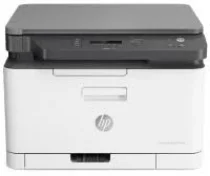
The HP Color Laser MFP 178nwg model is a member of the HP Color Laser MFP 170 printer series, a versatile range of multifunctional printers. With its exceptional printing, copying, and scanning capabilities, this machine delivers top-notch quality and speed.
One of the standout features of the HP Color Laser MFP 178nwg is its ability to perform manual duplexing, which is made possible by its inbuilt driver. This feature is supported on major operating system versions, making it incredibly convenient for users.
In terms of connectivity, the HP Color Laser MFP 178nwg is equipped with a hi-speed USB 2.0 port, fast Ethernet 10/100base-Tx network port, and a wireless 802.11 b/g/n network. These standard protocols ensure that users can easily connect to the device and enjoy seamless performance.
With its impressive features and connectivity options, the HP Color Laser MFP 178nwg is an ideal choice for businesses and individuals who demand high-quality printing, scanning, and copying solutions.
HP Color Laser MFP 178nwg Printer Driver Downloads
Driver for Windows
| Filename | Size | Download |
| Full Feature Driver and Software for Windows 7 8 8.1 10 and 11.exe (Recommended) | 87.01 MB | |
| Print and Scan Driver for Windows 7 8 8.1 10 and 11.exe (Recommended) | 31.08 MB | |
| Print Driver – No Installer for Windows 7 8 8.1 10 and 11.exe (Recommended) | 11.11 MB | |
| Critical Software Update for Windows 7 8 8.1 10.exe (Recommended) | 184.07 kB |
Driver for Linux
| Filename | Size | Download |
| Print and Scan Driver for Linux OS | 11.04 MB |
Specifications
When it comes to copying, the average speed can reach up to 4 copies per minute (CPM) for color pages when working in normal mode. For black documents on A4 and letter paper sizes, the rate of copying can be up to 14 CPM when in normal mode.
In a standard work setting, the acoustic power emissions while printing at eight pages per minute (ppm) with monochrome documents is about 6.5 B(A). It’s important to note that the recommended temperature range during print operation should be between 15 and 270C.
It’s essential to take into account these technical specifications when considering a printer for your business or personal use. So, always choose the right printer that meets your requirements and can handle your workload efficiently.
Related Printer :HP Color Laser MFP 178nw Drivers
When the printer is not in use and in storage, it must be kept within a temperature range of -20 to 400C to ensure optimal performance. Additionally, it is important that the printer’s storage environment is free of mercury.
This printer boasts an impressive internal memory size of 128 MB, which is the maximum capacity available for this model.
For those who need to print on-the-go, this printer offers a variety of mobile printing features. Users can take advantage of Apple AirPrint, Google Cloud Print, and mobile apps, as well as Mopria certification and Wi-Fi Direct Printing features.
The device boasts impressive paper handling capabilities, accommodating up to 150 sheets of plain paper with ease. Additionally, the output bin boasts a capacity of 50 sheets of printed paper. Users can leverage Tray1 to work with various media sizes, including A4, A5, B5 (JIS), A6, and Oficio (216 x 340). Furthermore, the device supports various media types, including plain paper, heavy, extra heavy, preprinted, label, recycle, bond, colored, glossy, and light pieces. Paperweight within the range of 60 and 220 gsm is also supported. To download the HP Color Laser MFP 178nwg driver, visit the HP website.