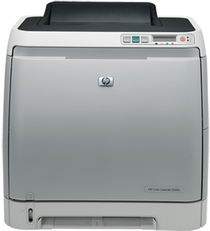
This printer is part of a versatile family of printers that can print, copy, scan, and send or receive faxes. What sets this device apart is its many printing options, which include not only USB connection but also networking options. For direct printing, you can even use the memory card connector.
In terms of physical dimensions, the printer measures 21.21 x 46.4 x 37.2 cm (HWD) and weighs 8.5 Kg. It also boasts an HP automatic two-sided printing accessory, which is known as a printing duplexer. To add to its convenience, this feature can be supplemented with an optional HP 250 sheet plain paper tray.
HP Color LaserJet 2605dtn Printer Driver Downloads
Driver for Windows
| Filename | Size | Download | |
| PCL6 Universal Print Driver for Windows 7 8 8.1 10 32 bit.exe (Recommended) | 18.29 MB | ||
| PCL6 Universal Print Driver for Windows 7 8 8.1 10 64 bit.exe (Recommended) | 20.67 MB | ||
| PostScript Universal Print Driver for Windows 7 8 8.1 10 32 bit.exe (Recommended) | 19.52 MB | ||
| PostScript Universal Print Driver for Windows 7 8 8.1 10 64 bit.exe (Recommended) | 21.81 MB | ||
| USB connected PCL6 Universal Print Driver for Windows 7 8 8.1 10 32 bit.exe (Recommended) | 18.40 MB | ||
| USB connected PCL6 Universal Print Driver for Windows 7 8 8.1 10 64 bit.exe (Recommended) | 20.74 MB | ||
| USB connected PostScript Universal Print Driver for Windows 7 8 8.1 10 32 bit.exe (Recommended) | 19.62 MB | ||
| USB connected PostScript Universal Print Driver for Windows 7 8 8.1 10 64 bit.exe (Recommended) | 21.87 MB | ||
| PCL6 Plug and Play Package for Windows XP and Vista 32 bit.exe | 14.42 MB | ||
| PCL6 Plug and Play Package for Windows Vista 64 bit.exe | 7.31 MB | ||
| PCL6 Printer Driver Package for Windows XP and Vista 32 bit.exe | 14.42 MB | ||
| PostScript Plug and Play Package for Windows XP 32 bit.exe | 10.09 MB | ||
| PostScript Printer Driver Package for Windows XP 32 bit.exe | 10.09 MB | ||
| PostScript printer driver package for Windows XP 64 bit.exe | 4.18 MB | ||
| PostScript Plug and Play Package for Windows XP 64 bit.exe | 4.18 MB | ||
| PCL6 printer driver package for Windows XP 64 bit.exe | 4.43 MB | ||
| PCL6 Plug and Play package for Windows XP 64 bit.exe | 4.43 MB | ||
| Download HP Color LaserJet 2605dtn Printer driver from HP website | |||
HP Color LaserJet Printer 2605dtn cartridges
The HP Color LaserJet Printer 2605dtn is a high-performance printer that requires top-quality cartridges to produce stunning results. When it comes to choosing cartridges for your 2605dtn, there are a variety of options available.
Firstly, you could opt for genuine HP cartridges, which are specifically designed to work with your printer. These cartridges are made with high-quality materials and advanced technology to ensure consistent, reliable performance.
Alternatively, you could choose remanufactured cartridges, which are cartridges that have been recycled and refurbished to function like new. Remanufactured cartridges can be a cost-effective alternative to genuine HP cartridges, but it’s important to choose a reputable supplier to ensure the quality of the product.
Another option to consider is compatible cartridges, which are third-party cartridges designed to work with your printer. Compatible cartridges are typically cheaper than genuine HP cartridges, but again, it’s important to ensure that the supplier you choose offers high-quality products.
Ultimately, the choice of cartridges for your HP Color LaserJet Printer 2605dtn will depend on your budget and printing needs. Whichever option you choose, be sure to do your research and choose a reputable supplier to ensure the best possible results.
Behold the Black LaserJet Toner HP 124A Cartridge, a marvel of printing technology capable of producing up to 2500 pages of stunningly crisp and vivid images. And let us not forget its equally impressive counterparts, the HP 124A Cyan LaserJet Toner Cartridge, the HP 124A Magenta LaserJet Toner Cartridge, and the HP 124A Yellow LaserJet Toner Cartridge, each capable of producing up to 2000 pages of color perfection. These cartridges are the perfect complement to your HP LaserJet printer, providing unparalleled quality and longevity. With their advanced formulation and precise engineering, they ensure that every page you print is a masterpiece of clarity and color accuracy. So why settle for anything less than the best? Choose the HP 124A cartridges and experience the ultimate in printing excellence.
Printer features
Utilizing an integrated Optical Character Recognition (OCR) technology, the scanner is able to seamlessly convert scanned images into editable text automatically. The scan speed is subject to variation based on the level of complexity presented within the document being scanned.
The print resolutions are contingent upon the selected printing mode. At the highest dpi mode, both black and color printing are achieved at a resolution of 1200 x 1200 dpi, however, they can be further optimized to a remarkable 4800 dpi.
According to data, the average speed of impression while using the same mode is 0.5 pages per minute (ppm). However, if you are printing on photo paper, the rate drops significantly to 150 seconds.
Utilizing the drop-on-demand printing technique, the printing function boasts a panorama-size printing option.
According to specifications, the monthly duty cycle for this printer is an average of 500 printed pages. However, it is capable of printing a maximum of 1250 pages per month. This information is crucial for users who rely on their printer to handle high-volume printing tasks. By understanding the monthly duty cycle, users can ensure that their printer is being used within its recommended limits and avoid premature wear and tear. It is important to note that exceeding the recommended duty cycle can lead to decreased print quality and potential damage to the printer’s components. Therefore, it is advisable to choose a printer with a duty cycle that meets your specific printing needs to ensure optimal performance and longevity.
At the pinnacle of printing precision lies a resolution of 4800 x 1200 dpi, achieved through the utilization of PhotoREt color printing software on specialized photo paper.
The copier boasts a digital image processing feature, affording the user the ability to replicate up to 99 copies of the original document.
8. The copy zoom range is about 25 to 400%, but it varies by the model of the machine in use.
When it comes to copying documents, the speed at which it is done can vary based on a number of factors. One such factor is the model of the printer being used. Different models may have different capabilities when it comes to copying, which can affect the overall speed. Additionally, the complexity of the document being copied can also play a role. Documents with more intricate layouts, graphics, or fonts may take longer to copy than simpler documents. Therefore, it is important to take these factors into consideration when planning for efficient document copying.
Related Printer :HP Color LaserJet 3000n driver
