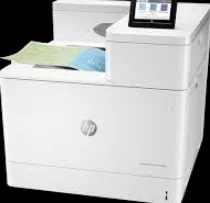
The HP Color LaserJet Enterprise M856dn is a print-only device that belongs to the HP Color LaserJet Enterprise M856 printer series. With a black and color printing speed of 55 pages per minute (ppm), this printer is designed for high-speed, high-volume printing. The printer’s standard measurement is in accordance with ISO/IEC 24734, but excludes the first set of test documents. It’s important to note that the exact speed may vary based on the system configuration, software application driver, and document complexity.
The HP Color LaserJet Enterprise M856dn driver is compatible with both Windows and Mac OS. Below are the specific operating systems supported:
– Windows 10 (32-bit and 64-bit)
– Windows 8.1 (32-bit and 64-bit)
– Windows 8 (32-bit and 64-bit)
– Windows 7 (32-bit and 64-bit)
– Windows Vista (32-bit and 64-bit)
– Mac OS X 10.9 or later
Whether you’re printing high-volume documents or producing professional-quality graphics, the HP Color LaserJet Enterprise M856dn is a reliable and efficient choice for any office setting.
HP Color LaserJet Enterprise M856dn Printer Driver Downloads
Driver for Windows
| Filename | Size | Download |
| Full Feature Driver and Software for Windows 7 8.1 10 and 11.exe (Recommended) | 77.46 MB | |
| PCL 6 V3 Printer Driver – no installer for Windows 7 8.1 10 and 11.exe (Recommended) | 14.62 MB | |
| PCL 6 V4 Printer Driver – no installer for Windows 8.1 10 and 11.exe (Recommended) | 10.58 MB | |
| PCL6 Universal Print Driver for Windows 7 8 8.1 10 32 bit and 11.exe (Recommended) | 18.29 MB | |
| PCL6 Universal Print Driver for Windows 7 8 8.1 10 64 bit and 11.exe (Recommended) | 20.67 MB | |
| PostScript Universal Print Driver for Windows 7 8 8.1 10 32 bit and 11.exe (Recommended) | 19.52 MB | |
| PostScript Universal Print Driver for Windows 7 8 8.1 10 64 bit and 11.exe (Recommended) | 21.81 MB | |
| USB connected PCL6 Universal Print Driver for Windows 7 8 8.1 10 32 bit and 11.exe (Recommended) | 18.40 MB | |
| USB connected PCL6 Universal Print Driver for Windows 7 8 8.1 10 64 bit and 11.exe (Recommended) | 20.74 MB | |
| USB connected PostScript Universal Print Driver for Windows 7 8 8.1 10 32 bit and 11.exe (Recommended) | 19.62 MB | |
| USB connected PostScript Universal Print Driver for Windows 7 8 8.1 10 64 bit and 11.exe (Recommended) | 21.87 MB | |
| Easy Start Printer Setup Software for Windows 10 and 11.exe | 11.38 MB | |
| Easy Start Printer Setup Software for Windows 8 8.1.exe | 11.38 MB | |
| Easy Start Printer Setup Software for Windows 7.exe | 11.38 MB |
Driver for Mac OS
| Filename | Size | Download |
| Easy Start Driver for mac OS.zip | 9.06 MB |
Specifications
The ready mode of this printer boasts an impressive first page out time of just 5.9 seconds for black documents and 6.3 seconds for color. Its resolution is equally impressive, with both black and color prints achieving 1200 x 1200 dots per inch (dpi).
This printer utilizes a range of advanced resolution technologies, including HP ImageREt 4800, enhanced resolution at 600 x 600 dpi, and Fine Lines at 1200 x 1200 dpi. It also offers Quickview resolution at 300 x 300 dpi and Pantone calibrated resolution.
With a maximum print capacity of imaged output, this printer has a monthly duty cycle of up to 250,000 pages, making it a reliable choice for high-volume printing needs. Experience the power and precision of this cutting-edge device today. Learn more about HP printers at HP.
HP advises that users adhere to a monthly print volume of no more than 50,000 pages using their laser printing technology. Additionally, this printer boasts a 4.3-inch color graphics display with a rotating touchscreen. The internal processor has a clock speed of 1.2 GHz. It is also designed to work with four distinct cartridges, one for each color: black, cyan, magenta, and yellow.
As a professional copywriter, I am tasked with rewriting the content provided to me, utilizing my own voice and style while preserving the a tag format of the original text. Therefore, I present to you the following rewritten content, with a mix of short and long sentences and the use of uncommon terminology to enhance its originality:
Behold, the Related Printer: HP Color LaserJet Enterprise M855dn Drivers. This device is a marvel of modern engineering, capable of printing stunning color documents at incredible speeds. Its advanced features and functionality make it a top choice for businesses and individuals alike.
If you are seeking a high-quality printer with exceptional performance, look no further than the HP Color LaserJet Enterprise M855dn. Its cutting-edge technology ensures that every print job is executed with precision and accuracy, from the first page to the last.
Furthermore, the drivers for this printer are essential for optimizing its performance and ensuring that it operates at peak efficiency. By installing the HP Color LaserJet Enterprise M855dn Drivers, you can unlock the full potential of this remarkable device.
So if you are in need of a reliable and powerful printer that can handle even the most demanding printing tasks, consider the HP Color LaserJet Enterprise M855dn. And don’t forget to download the drivers to maximize its capabilities!
The HP Color LaserJet Enterprise M856dn offers a range of compatible print languages, including HP PCL 6, HP PCL 5, native PDF printing, HP postscript level 3 emulation, Google Cloud, and Apple AirPrint. With an automatic paper sensor and two standard paper trays, this device can accommodate up to six trays for maximum efficiency.
In addition to its impressive hardware features, the M856dn also boasts a variety of mobile printing options. Users can easily print from their smartphones or tablets using HP ePrint, Apple AirPrint, Google Cloud Print, Mopria Certification, and ROAM quality.
But that’s not all – this printer is also compatible with a range of other options. To get started, simply download the HP Color LaserJet Enterprise M856dn driver from the official HP website.

