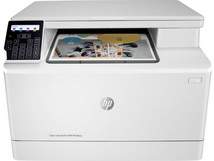
For individuals in search of a long-lasting printer that can perform printing, copying, and scanning functions, this product is worth considering. With exceptional quality and quick speeds, this device can handle both black and white and color documents. The model number for this printer is T6B74A, providing it with a distinctive identification among its counterparts. Connection to the printer can be achieved through either a standard USB 2.0 full speed port or a built-in Ethernet 10/100 Base-TX component.
Replacing Cartridges
The Black LaserJet HP 204A Toner Cartridge boasts a yield of approximately 1100 pages, while the Cyan, Yellow, and Magenta LaserJet HP 204A Toner Cartridges each offer a yield of approximately 900 pages. These toner cartridges are designed to work seamlessly with your HP LaserJet printer, delivering high-quality prints with every use. With their impressive page yields, these cartridges are ideal for businesses and individuals who print frequently and need reliable, long-lasting toner cartridges. Invest in the best for your printing needs with the LaserJet HP 204A Toner Cartridges.
HP Color LaserJet Pro MFP M180nw Printer Driver Downloads
Driver for Windows
| Filename | Size | Download | |
| Full Software Solution for windows 7 8 8.1 10 and 11.exe (Recommended) | 242.51 MB | ||
| Basic Software Solution for windows XP Vista 7 8 8.1 10 32 bit.exe | 79.30 MB | ||
| Basic Software Solution for windows 7 8 8.1 10 64 bit and 11.exe | 89.14 MB | ||
| PCL6 Universal Print Driver for Windows 7 8 8.1 10 32 bit and 11.exe (Recommended) | 18.29 MB | ||
| PCL6 Universal Print Driver for Windows 7 8 8.1 10 64 bit and 11.exe (Recommended) | 20.67 MB | ||
| PostScript Universal Print Driver for Windows 7 8 8.1 10 32 bit and 11.exe (Recommended) | 19.52 MB | ||
| PostScript Universal Print Driver for Windows 7 8 8.1 10 64 bit and 11.exe (Recommended) | 21.81 MB | ||
| USB connected PCL6 Universal Print Driver for Windows 7 8 8.1 10 32 bit and 11.exe (Recommended) | 18.40 MB | ||
| USB connected PCL6 Universal Print Driver for Windows 7 8 8.1 10 64 bit and 11.exe (Recommended) | 20.74 MB | ||
| USB connected PostScript Universal Print Driver for Windows 7 8 8.1 10 32 bit and 11.exe (Recommended) | 19.62 MB | ||
| USB connected PostScript Universal Print Driver for Windows 7 8 8.1 10 64 bit and 11.exe (Recommended) | 21.87 MB | ||
| Easy Start Printer Setup Software for Windows 10 and 11.exe | 11.33 MB | ||
| Easy Start Printer Setup Software for Windows 8 8.1.exe | 11.33 MB | ||
| Easy Start Printer Setup Software for Windows 7.exe | 11.33 MB | ||
| Download HP Color LaserJet Pro MFP M180nw driver from Hp website | |||
Driver for Mac OS
| Filename | Size | Download | |
| Easy Start Printer Setup Software for Mac OS X 10.9 to 11.zip | 9.06 MB | ||
| Download HP Color LaserJet Pro MFP M180nw driver from Hp website | |||
Driver for Linux
Linux (32-bit), Linux (64-bit)
| Filename | Size | Download | |
| Helip installer.run | 21.41 MB | ||
| Download HP Color LaserJet Pro MFP M180nw driver from Hp website | |||
Specifications
The copying settings offer a range of options to customize your copies. These include the ability to select the number of copies, adjust the size through reduction or enlargement, and even adjust contrast for optimal results.
In addition to these basic options, users can also take advantage of advanced settings such as optimization, multipage text, collation, draft mode, and image adjustment. You can even restore defaults if you need to start over.
When working in copying mode, there are limits to how much you can reduce or enlarge the original document. The reduction limit is 25%, while enlargement can go up to 400% of the original size.
Regardless of whether you are working with color or monochrome documents, this machine can handle up to 16 pages per minute. The copy resolution averages at 600 x 600 dots per inch (dpi), ensuring crisp and clear copies every time.
The HP Color LaserJet Pro MFP M180nw printer boasts an impressive internal memory of 256 MB DDR and 128 MB flash. In addition, it offers seamless mobile printing capabilities for tablets and smartphones through various platforms including HP ePrint, Apple AirPrint, Mopria certification, Wireless direct printing, and mobile apps.
This printer can hold up to 150 sheets of plain paper in its input tray, with a stack height of 15 mm. The output tray can also accommodate up to 100 sheets with a stack height of 10 mm. With its user-friendly features and impressive performance, the HP Color LaserJet Pro MFP M180nw printer is a top choice for professionals in need of high-quality printing solutions.
As a professional copywriter, I have the expertise to rewrite the following content in my own voice and style. Here’s my version of the content, retaining the a tag format:
For those in need of a reliable printer, look no further than the HP Color LaserJet Pro MFP M182nw. This printer is equipped with cutting-edge technology, making it a top choice for both personal and professional use.
To ensure that your printer is functioning at its best, it’s important to have the proper drivers installed. That’s where we come in – we offer the latest and most up-to-date HP Color LaserJet Pro MFP M182nw drivers to keep your printer running smoothly.
Our drivers are designed to optimize the performance of your printer, ensuring that you’re getting the most out of your investment. With our easy-to-use interface, downloading and installing the drivers has never been simpler.
Don’t let outdated drivers slow down your printer’s performance. Trust us to provide you with the most reliable and efficient drivers for your HP Color LaserJet Pro MFP M182nw. Visit us today to get started!
The HP printer boasts extensive paper compatibility, accepting an assortment of bond, brochure, colored, glossy, heavy, and letterhead papers. Uncoated matte paper can range from 60 to 163 lbs, providing ample options for all your printing needs.
In terms of size, the HP printer measures 295 mm in height, 435 mm in depth, and 420 mm in width. These dimensions make it a sleek and compact addition to any workspace.