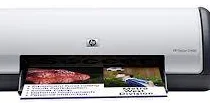
The HP Deskjet D1460 is a member of the D1400 printer series, which are specialized for single-function printing in both color and monochrome. With their straightforward installation and user-friendly interface, these printers are easily accessible for anyone. One of their most notable features is the ability to create borderless prints on photo paper, enhancing the image’s visual appeal.
An additional feature that makes the HP Deskjet D1460 stand out is the Ink level indicator, which displays the precise amount of ink needed for each job in an Ink status window. This feature allows users to plan their printing activities more efficiently while avoiding the inconvenience of running out of ink mid-job. The Ink-backup mode is another intriguing feature that enables continuous printing on a second cartridge when the first one runs out, ensuring that the printing process remains uninterrupted.
Overall, the HP Deskjet D1460 and the D1400 printer series are ideal for users who prioritize ease of use and efficiency in their printing activities. Their unique features make them a must-have for anyone seeking a reliable printing solution.
HP Deskjet D1460 Printer Driver Downloads
Driver for Windows
| Filename | Size | Download | |
| Full Feature Drivers and Software for windows 8 8.1 and 10.exe (Recommended) | 113.42 MB | ||
| Full Feature Drivers and Software for windows 7.exe (Recommended) | 136.70 MB | ||
| Full Drivers and Software for windows XP and Vista.exe (Recommended) | 75.58 MB | ||
| Basic Driver for Windows XP and Vista.exe | 36.07 MB | ||
| Basic Driver (IT Professional Use Only) for Windows XP and Vista.exe | 35.32 MB | ||
| Download HP Deskjet D1460 Printer driver from HP website | |||
Driver for Mac OS
| Filename | Size | Download | |
| Printer Driver for Mac OS X 10.6.dmg | 23.64 MB | ||
| Full Feature Drivers and Software for Mac OS X 10.6.dmg | 135.04 MB | ||
| Full Feature Drivers and Software for Mac OS X 10.5.dmg | 121.68 MB | ||
| Download HP Deskjet D1460 Printer driver from HP website | |||
HP Deskjet D1460 cartridges are essential components for your printing needs. These cartridges are designed to work specifically with the HP Deskjet D1460 printer model, ensuring optimal performance and quality output.
With a wide range of cartridges available, you can choose from standard or high-yield options to suit your printing requirements. The cartridges utilize advanced ink technology to deliver sharp, vivid prints with accurate color reproduction.
HP Deskjet D1460 cartridges are engineered to meet strict quality standards, ensuring reliable and consistent performance. They are also designed with environmentally conscious materials and processes, making them an eco-friendly choice for your printing needs.
Whether you need to print documents, photos, or graphics, HP Deskjet D1460 cartridges deliver exceptional results every time. So, make sure to choose these high-quality cartridges for your printing needs and experience the difference in print quality and longevity.
Introducing the HP21 Black Inkjet Print Cartridge, capable of producing up to 190 pages with exceptional quality. Paired with the HP 22 Tri-color Original Ink Cartridge, which can yield up to 165 pages, you can enjoy vivid and long-lasting prints for all your business and personal needs.
Experience the power of HP’s advanced ink technology, ensuring that every drop of ink is used efficiently and effectively. The HP21 Black Inkjet Print Cartridge features a high-density pigmented ink that dries quickly, preventing smudging and ensuring clear and crisp text.
The HP 22 Tri-color Original Ink Cartridge, on the other hand, boasts a versatile three-color ink system that delivers rich and vibrant colors for all your printing needs. It’s engineered to work seamlessly with HP printers, ensuring consistent performance and quality every time.
Invest in the HP21 Black Inkjet Print Cartridge and HP 22 Tri-color Original Ink Cartridge today and elevate your printing game to the next level. With these cartridges, you’ll enjoy reliable and consistent performance every time, making them the perfect choice for both personal and professional use.
Specifications
The HP Deskjet D1460 Printer is capable of printing black text at a speedy rate of 16 ppm after the first page. However, when it comes to graphics color pages, the rate drops to 12 ppm after the first page. It’s worth noting that the print rate can be influenced by various factors, such as the complexity of the document, system configuration, and software program. It should be noted that these rates apply to plain paper printing. So if you’re looking for a reliable printer that can handle a variety of printing tasks efficiently, the HP Deskjet D1460 is definitely worth considering. Just keep in mind that the actual print speed may vary depending on the aforementioned factors.
The initial standard print quality for plain paper is set at 600 x 600 dots per inch (dpi), with the highest possible resolution being 1200 x 1200 dpi. Similarly, the best color resolution for plain paper is also at 1200 x 1200 dpi. Yet, with the use of Photo REt, optimization can reach a maximum of 4800 x 1200 dpi.
Related Printer :HP Deskjet D1368 driver
The maximum dpi resolution for photo paper color resolution is 4800 x 1200 dpi. Such prints demand a substantial disk space for processing.
The minimum operating system for running this printer is Microsoft Windows 2000. Others are Windows XP, Vista and Windows 7. The recommended processor when using Windows 2000 and Windows XP is Intel Pentium 4 or higher. Whereas, Windows Vista and Windows 7 requires 1 GHz or higher.
The HP Deskjet S1460 is a typical Deskjet home printer that accepts standard paper sizes. These include the US letter, Legal, A4, Executives, envelops, Index cards, Greeting cards, Transparencies, Photopapers and the likes. All of which must be standard weight, a maximum of 110 index card.
The input tray can load up to a total of 80 sheets of paper while the output tray takes up to 50 sheets.
