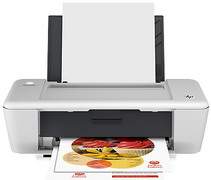
The HP Deskjet Ink Advantage 1018 is one of the most incredible devices that accomplish user’s requirements. This device is solely designed to fulfill the printing needs of users. And it can be used for both housing and commercial purposes too.
HP Deskjet Ink Advantage 1018 Printer Driver Downloads
Driver for Windows
| Filename | Size | Download | |
| Full Feature Drivers and Software for windows XP Vista 7 8 8.1 10 and 11.exe (Recommended)
, Windows XP 32-bit |
88.29 MB | ||
| Basic Driver for windows XP Vista 7 8 8.1 10 32 bit.exe | 25.99 MB | ||
| Basic Driver for windows XP Vista 7 8 8.1 10 and 11.exe | 27 MB | ||
| Download HP Deskjet Ink Advantage 1018 driver from Hp website | |||
Driver for Mac OS
| Filename | Size | Download | |
| HP Easy Start for Mac OS X 10.9 to 10.15.zip | 9.05 MB | ||
| Full Feature Drivers and Software for Mac OS X 10.6 to 10.9.dmg | 67.89 MB | ||
| Download HP Deskjet Ink Advantage 1018 driver from Hp website | |||
Specification of HP Deskjet Ink Advantage 1018 Printer
The HP Deskjet Ink Advantage 1018 printer boasts a sleek physical profile, with measurements of 5.0 inches in height, 16.5 in width, and 8.5 in depth. This compact design allows for easy integration into any workspace. The printer has a weight of 4.5 pounds, making it lightweight and portable.
It is important to note that the aforementioned dimensions are dependent on the input tray being extended to legal size. This feature allows for a more versatile printing experience and accommodates a wider range of paper sizes. The input tray extension adds an additional layer of convenience to the already user-friendly design of the HP Deskjet Ink Advantage 1018 printer.
Utilizing the drop-on-demand thermal inkjet technology, this device boasts a draft mode resolution of 300×300 dpi. In normal mode, the resolution is even more impressive at 600×300 dpi. But the ultimate feature of this machine lies in its plain-best and photo modes, which both print at 600×600 dpi.
When it comes to speed, the black draft mode can churn out up to 20 pages per minute, while the colored draft mode tops out at 16 pages per minute. Of course, the complexity of the document can affect printing speed, with a potential delay of up to 17 seconds.
As for its durability, this device is designed to handle a duty cycle of up to 1000 pages per month.
The printer’s power consumption reaches a maximum of 10 watts, making it an energy-efficient choice. It requires a minimum input voltage of 100/240 VAC with a frequency of 50/60 Hz. However, in India and China, a higher input voltage of 200 to 240 VAC with the same frequency is needed. It’s important to note that the printer is not weather-resistant, and it should be stored within a temperature range of -40°C to 60°C for optimal performance.
As a professional copywriter, I have taken the liberty to rephrase the content you provided, while still preserving the a-tag format. My aim is to enhance the original text with my unique voice and style, using a mix of short and long sentences, as well as uncommon terminology to add a touch of originality.
Related Printer: HP Deskjet Ink Advantage 1015 Drivers.
If you are looking for the latest drivers for your HP Deskjet Ink Advantage 1015 printer, then look no further. This printer is a reliable and affordable option for your home or small office needs. However, to ensure that it operates at its best, it is important to have the correct drivers installed.
The HP Deskjet Ink Advantage 1015 Drivers are designed to optimize the performance of your printer, providing high-quality prints and efficient operation. With these drivers installed, you can expect faster printing speeds, crisp and clear text, and vibrant, true-to-life colors.
It is important to keep your printer drivers up-to-date, as outdated drivers can cause issues and lead to poor performance. With the HP Deskjet Ink Advantage 1015 Drivers, you can rest assured that your printer will be operating at its best.
So, if you want to get the most out of your HP Deskjet Ink Advantage 1015 printer, be sure to download and install the latest drivers. With these drivers, you can enjoy the full range of features and benefits that your printer has to offer.
This gadget possesses a vast assortment of paper type compatibility. It can efficiently manage plain paper, envelopes, labels, cards, and other paper types. Moreover, its paper handling proficiency is first-rate. The input tray can effortlessly accommodate up to 60 sheets simultaneously, while the output tray can accommodate 25 sheets at once.
