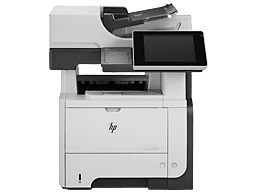
HP LaserJet Enterprise 500 MFP M525dn printer has a smooth body with an easy to use the function. It contains a power touch button which can bring the printer alive after just one touch. The device also produces high color quality print and the optimized settings for the particular type of production.
HP LaserJet Enterprise 500 MFP M525dn Printer Driver Downloads
Driver for Windows
| Filename | Size | Download | |
| Full Software Solution for Windows XP Vista 7 8 8.1 10.exe (Recommended) | 133.59 MB | ||
| PCL6 Print Driver for Windows XP Vista 7 8 8.1 10.exe | 43.93 MB | ||
| PCL6 Print Driver (no Installer) for Windows XP Vista 7 8 8.1 10.exe | 20.68 MB | ||
| HP PC Send Fax Driver for Windows 32 bit.exe | 28.13 MB | ||
| HP PC Send Fax Driver for Windows 64 bit.exe | 10.04 MB | ||
| MFP Network Twain Scan Package for Windows 7 8 8.1 10.msi | 14.76 MB | ||
| PCL6 Universal Print Driver for Windows 7 8 8.1 10 32 bit and 11.exe (Recommended)
, Windows 8.1 32-bit, Windows 8 32-bit, Windows 7 32-bit |
18.29 MB | ||
| PCL6 Universal Print Driver for Windows 7 8 8.1 10 64 bit and 11.exe (Recommended)
, Windows 7 64-bit |
20.67 MB | ||
| PostScript Universal Print Driver for Windows 7 8 8.1 10 32 bit and 11.exe (Recommended)
, Windows 8.1 32-bit, Windows 8 32-bit, Windows 7 32-bit |
19.52 MB | ||
| PostScript Universal Print Driver for Windows 7 8 8.1 10 64 bit and 11.exe (Recommended)
, Windows 7 64-bit |
21.81 MB | ||
| USB connected PCL6 Universal Print Driver for Windows 7 8 8.1 10 32 bit and 11.exe (Recommended)
, Windows 8.1 32-bit, Windows 8 32-bit, Windows 7 32-bit |
18.40 MB | ||
| USB connected PCL6 Universal Print Driver for Windows 7 8 8.1 10 64 bit and 11.exe (Recommended)
, Windows 7 64-bit |
20.74 MB | ||
| USB connected PostScript Universal Print Driver for Windows 7 8 8.1 10 32 bit and 11.exe (Recommended)
, Windows 8.1 32-bit, Windows 8 32-bit, Windows 7 32-bit |
19.62 MB | ||
| USB connected PostScript Universal Print Driver for Windows 7 8 8.1 10 64 bit and 11.exe (Recommended)
, Windows 7 64-bit |
21.87 MB | ||
| USB (DOT4) communication driver for Windows 8 8.1 10 32 bit.msi (Recommended) | 1.01 MB | ||
| USB (DOT4) communication driver for Windows 8 8.1 10 64 bit.msi (Recommended) | 1.47 MB | ||
| ePrint Software – Network and Wireless Connected Printers for windows 7 8 8.1 10 32 bit.exe
, Windows 7 32-bit |
26.22 MB | ||
| ePrint Software – Network and Wireless Connected Printers for windows 7 8 8.1 10 64 bit.exe
, Windows 7 64-bit |
31.19 MB | ||
| Download HP LaserJet Enterprise 500 MFP M525dn driver from Hp website | |||
Driver for Mac OS
| Filename | Size | Download | |
| Easy Start Printer Setup Software for Mac OS X 10.9 to 11.zip | 9.06 MB | ||
| Full Software Solution for Mac OS X 10.6 to 10.11.dmg | 234.98 MB | ||
| Full Software Solution for Mac OS X 10.5.dmg | 64.26 MB | ||
| ePrint Software – Network and Wireless Connected Printers for Mac OS X 10.8 to 10.10.dmg | 6.61 MB | ||
| Download HP LaserJet Enterprise 500 MFP M525dn driver from Hp website | |||
The device is ideal for both residential and commercial applications, boasting a multitude of functions such as printing, copying, scanning, and fax messaging. In addition, its expansive touchscreen allows for seamless navigation and command execution. Moreover, the automatic document feeder facilitates duplex printing, enabling both sides of the paper to be utilized for printing purposes.
HP LaserJet Enterprise 500 MFP M525dn toner cartridge.
HP55A Black LaserJet Toner Cartridge (~6000 pages)
The HP LaserJet Enterprise 500 MFP M525dn printer boasts a range of compatible drivers, such as the HP PCL 6, HP UPD PS, HP UPD PCL 5, and HP UPD PCL 6. Each driver serves a unique purpose, but all are essential for optimal performance.
One particular driver enables seamless compatibility with graphics-intensive software programs, ensuring high-quality prints every time. Additionally, the printer’s synchronization with other PCL versions and operating systems is made possible by another driver.
With this variety of compatible drivers, users can enjoy a seamless printing experience, complete with reliable and efficient performance. The HP LaserJet Enterprise 500 MFP M525dn is a top-of-the-line printer that delivers exceptional results, thanks in part to its impressive driver compatibility.
There are however some factors that determine the performance of this product regarding time or speed. They include the speed of the computer in use, the USB connection, the complexity and the size of the graphics. It can also be dependent upon the product’s input/output configuration.
As a professional copywriter, I have been tasked with the job of rephrasing the content provided, using my unique style and voice. Here is the rewritten content, with the original a tag format preserved:
In the realm of printing devices, one model that has garnered attention is the HP LaserJet Enterprise flow MFP M525c. For those seeking to optimize their printing experience with this model, acquiring the appropriate driver is crucial. That’s where the HP LaserJet Enterprise flow MFP M525c driver comes into play.
With its multifunction capabilities and impressive speed, the HP LaserJet Enterprise flow MFP M525c has proven to be a popular choice for businesses and individuals alike. However, without the correct driver, users may encounter issues with compatibility and performance. That’s why it’s essential to ensure that the driver being used is specifically designed for this particular model.
By obtaining the HP LaserJet Enterprise flow MFP M525c driver, users can optimize their printing experience and ensure that their device is functioning at its full potential. This driver not only offers compatibility with various operating systems but also provides a wide range of features that enhance the overall printing process.
From its ability to produce high-quality prints to its advanced security features, the HP LaserJet Enterprise flow MFP M525c driver is an essential component for those looking to elevate their printing capabilities. So, whether you’re a professional seeking to streamline your workflow or an individual looking for a reliable printing device, the HP LaserJet Enterprise flow MFP M525c driver is a necessary investment.
This device is equipped with three notable trays. The initial tray, tray one, can accommodate up to 150 sheets of plain paper. As for the second input tray, it can hold around 250 sheets of plain paper. The third tray has an impressive capacity of approximately 500 sheets of plain paper. It is worth noting that this last tray is not mandatory. In case the user requires additional space, an optional plate can be added to the device.