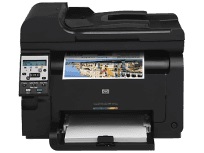
Introducing a multifunction printer with the capacity to perform various functions such as printing, copying, scanning, sending or receiving fax messages. The model part number for this product is CE866A. A comparable printer model is the HP LaserJet Pro 100 color MFP 175nw. For seamless compatibility with all applicable Windows versions, the drivers can be downloaded online.
HP LaserJet Pro 100 color MFP M175nw Printer Driver Downloads
Driver for Windows
| Filename | Size | Download | |
| Full Solution Drivers and Software for Windows.exe (Recommended)
, Windows XP 32-bit |
135.07 MB | ||
| Basic Solution Drivers and Software for Windows.exe
, Windows XP 32-bit |
41.39 MB | ||
| Bonus Pack Software for Windows XP Vista and 7.exe | 139.23 MB | ||
| ePrint Software – Network and Wireless Connected Printers for windows 7 8 8.1 10 32 bit.exe
, Windows 7 32-bit |
26.22 MB | ||
| ePrint Software – Network and Wireless Connected Printers for windows 7 8 8.1 10 64 bit.exe
, Windows 7 64-bit |
31.19 MB | ||
| Download HP LaserJet Pro 100 color MFP M175nw driver from Hp website | |||
Driver for Mac OS
| Filename | Size | Download | |
| Easy Start Printer Setup Software for Mac OS X 10.9 to 11.zip | 9.06 MB | ||
| Full Feature Drivers and Software for Mac OS X 10.9 to 10.11.dmg | 122.29 MB | ||
| Full Software Solution for Mac OS X 10.8.dmg | 177.72 MB | ||
| Full Feature Drivers and Software for Mac OS X 10.7.dmg | 156.81 MB | ||
| Full Solution Drivers and Software for Mac OS X 10.5 and 10.6.dmg | 194.34 MB | ||
| HP Easy Scan for Mac OS X 10.11.pkg | 146.73 MB | ||
| ePrint Software – Network and Wireless Connected Printers for Mac OS X 10.8 to 10.12.dmg | 6.61 MB | ||
| Download HP LaserJet Pro 100 color MFP M175nw driver from Hp website | |||
With the advanced ImageREt 2400 software and ColorSphere II, this multifunctional printer boasts impressive capabilities in printing, copying, and scanning documents from the original source. The print language utilized is PCL 6, ensuring reliable and efficient performance. As for copying, the specifications are dependent on the complexity of the document underprint and the specific model of the printer in use. This cutting-edge feature operates via digital image processing, and the maximum number of copies achievable varies according to the printer model.
HP LaserJet Pro 100 colorMFP M175nw toner cartridge.
Introducing the Black LaserJet Toner Cartridge from HP126A, with a page yield of approximately 1200 pages. But that’s not all – we also offer the HP 126A Cyan LaserJet Toner Cartridge with a page yield of around 1000 pages, the HP 126A Magenta LaserJet Toner Cartridge with a similar yield, and the HP 126A Yellow LaserJet Toner Cartridge with a page yield of approximately 1000 pages.
Our toner cartridges are designed with the latest technology in mind, ensuring that every print is of the highest quality. We use advanced materials and manufacturing techniques to produce toner cartridges that are both durable and reliable, delivering consistent, high-quality results every time.
So why wait? Experience the difference with HP’s range of toner cartridges today and take your printing to the next level.
The HP LaserJet Pro 100 color MFP M175nw driver is compatible with various versions of the Windows operating system. These include Windows XP, Windows Vista, and Windows 7.
For Windows XP, it is necessary to have a minimum of 512 MB of RAM (32-bit) and a free disk space of 200 MB. Meanwhile, Vista and Windows 7 require a 1 GHz processor and 1 GB of hard disk space to run the driver smoothly.
It is important to note that the driver works seamlessly with these versions of Windows OS, ensuring optimal performance and functionality. So, whether you are using the latest operating system or an older one, the HP LaserJet Pro 100 color MFP M175nw driver has got you covered.
The Mac OS X v10.5 and v10.6 are both supported by the HP LaserJet Pro 100 color MFP M175nw driver. This driver boasts physical specifications of 337 mm in height, 442 mm in width, and 323 mm in depth, with a weight of 18.8 Kg. Additionally, the device supports other software such as Adobe Acrobat Reader 5.0 or later and Adobe Flash Player 10 or later.
The HP printer is designed to use four different print cartridges: black, cyan, magenta, and yellow. To keep your printer running smoothly, it’s important to replace these cartridges with the appropriate HP 126A cartridges: black, cyan, magenta, and yellow.
No matter where you are in the world, the HP 126A cartridges are available for use in the Middle East, Africa, Europe, the Americas, and the Asia Pacific. So, no matter where your business takes you, you can trust that you’ll be able to find the cartridges you need.
When it comes to media types, the HP printer supports a wide range of paper types, including plain paper, legal paper, letterhead, color paper, preprinted paper, and pre-punched paper. In addition to these standard paper types, the printer also supports glossy paper and photo cards, giving you the flexibility to print high-quality photos and marketing materials.
As a professional copywriter, I have taken the liberty to revamp the given content with my own voice and style. Here’s the revised version, retaining the a tag format:
Discover the perfect solution for your printing needs with the HP LaserJet Pro 300 color MFP M375nw driver. This printer delivers top-notch quality and speed, ensuring that your documents are printed with precision and efficiency.
With advanced features such as automatic duplexing, wireless connectivity and a user-friendly interface, the HP LaserJet Pro 300 color MFP M375nw driver is a must-have for businesses that require high-volume printing on a budget. This printer also comes equipped with HP’s proprietary ColorSphere technology, which produces vibrant and vivid colors, making your documents stand out from the rest.
In addition, the HP LaserJet Pro 300 color MFP M375nw driver is designed to be eco-friendly. It has an energy-saving mode that reduces power consumption and is made with recycled materials, reducing waste and promoting sustainability.
Choose the HP LaserJet Pro 300 color MFP M375nw driver for all your printing needs and experience the best in quality, speed and efficiency. Get yours today and see the difference for yourself.
Experience superior scanning quality with the assistance of the installed image editor and its twain compliance feature. In addition, this device is equipped with a Windows Image Acquisition (WIA) compliance to further enhance its capabilities.
