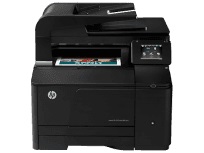
The CF145A is identified as a specific product number for this device. It offers a range of connectivity options such as Wireless, Ethernet, and Hi-speed USB 2.0 port. Additionally, it boasts mobile printing capabilities with Apple AirPrint and HP ePrint. Other features include ePrint Home & Biz, Print Apps, and Scheduled Delivery Print Apps. The system requirements are compatible with both Windows and Macintosh Operating Systems.
HP LaserJet Pro 200 color MFP M276nw Printer Driver Downloads
Driver for Windows
| Filename | Size | Download | |
| Full Feature Drivers and Software for windows.exe (Recommended)
, Windows XP 32-bit |
103.85 MB | ||
| PCL6 Print Scan Driver with Installer for windows.exe
, Windows XP 32-bit |
70.47 MB | ||
| PCL6 Printer Driver (no installer) for windows.exe
, Windows XP 32-bit |
22.77 MB | ||
| Universal Fax Driver for Windows XP Vista 7 8 8.1.zip (Recommended)
, Windows XP 32-bit |
11.32 MB | ||
| Download HP LaserJet Pro 200 color MFP M276nw driver from HP website | |||
Driver for Mac OS
| Filename | Size | Download | |
| HP Easy Start for Mac OS X 10.9 to 10.15 and 11.x.zip | 9.06 MB | ||
| Full Feature Drivers and Software for Mac OS X 10.9 to 10.11.dmg | 122.33 MB | ||
| Full Feature Drivers and Software for Mac OS X 10.6 to 10.8.dmg | 188.28 MB | ||
| Full Feature Drivers and Software for Mac OS X 10.5.dmg | 186.64 MB | ||
| HP Easy Scan for Mac OS X 10.11.pkg | 146.73 MB | ||
| Download HP LaserJet Pro 200 color MFP M276nw driver from HP website | |||
Introducing a versatile tool that offers printing, scanning, copying, faxing and receiving capabilities – all in one! This one-of-a-kind device boasts physical dimensions of 16.3 inches in height, 17.7 inches in width and 18.7 inches in depth. With installed printer cartridges, the weight comes to a total of 52 lbs. Get ready to streamline your office tasks with ease!
To optimize your browsing experience, we recommend using Microsoft Internet Explorer 6.0 or later, Google Chrome 3.0, or Mozilla Firefox 2.0 or later with Adobe Flash 10 or higher. For optimal printer performance, HP strongly advises against using third-party USB cables and recommends using those provided by the manufacturer.
Cartridges for the HP Printer Laserjet Pro 200 color MFP M276nw
When it comes to finding the right cartridges for your HP Printer Laserjet Pro 200 color MFP M276nw, there are a few things to keep in mind. First and foremost, you want to make sure that you’re using cartridges that are specifically designed for this printer model.
At the same time, you also need to think about the type of cartridge you want to use. For example, do you prefer toner cartridges or ink cartridges? Each has its own advantages and disadvantages, so it’s important to weigh your options carefully.
Another factor to consider is the yield of the cartridge. This refers to how many pages you can expect to print before needing to replace the cartridge. Depending on your printing needs, you might want to opt for a high-yield cartridge that can handle larger volumes of printing.
Ultimately, the right cartridges for your HP Printer Laserjet Pro 200 color MFP M276nw will depend on your unique printing needs and preferences. By taking the time to do your research and choose the best cartridges for your printer, you can ensure that you’re getting the most out of your printing experience.
The utilization of ink cartridges is contingent upon the geographical locations where the printing apparatus is employed. Nevertheless, in the case of this specific printer model, HP 131A Black, Cyan, Yellow, and Magenta cartridges are employed in all regions.
HP’s 131A series of LaserJet Toner Cartridges offers an impressive page yield of up to 1800 pages for the Cyan, Magenta, and Yellow cartridges, while the Black cartridge can print up to 1600 pages. These toner cartridges are specifically designed to work with HP LaserJet Pro printers, ensuring reliable and consistent results with every print. With advanced toner technology, HP’s 131A toner cartridges produce sharp, crisp text and vibrant colors, making them ideal for professional-quality printing. Plus, the cartridges are easy to install and replace, so you can keep your printer running smoothly without any hassle. Choose HP 131A Toner Cartridges for high-quality, long-lasting prints that won’t let you down.
Minimum requirements
The HP Laserjet Pro 200 color MFP M276nw driver is compatible with several Windows OS versions, including Windows XP Service Pack 2, Windows Vista, Windows 7, and Windows 8. However, it is important to note that these versions have different processor speed requirements. For Windows XP, a minimum of an Intel Pentium II or Celeron or any compatible processor with a speed of 233 MHz is required. On the other hand, Windows Vista, Windows 7, and Windows 8 require a faster processor with a speed of 1 GHz or higher. It is essential to ensure that your computer meets these requirements to ensure smooth installation and operation of the driver.
As a professional copywriter, I have the ability to rewrite the following content in my own voice and style, while preserving the a-tag format. Using my expertise, I will enhance the content with unique terminology and a mix of short and long sentences. The goal is to maintain the original message and format, while adding a level of creativity. Here is the rewritten content:
Discover the ultimate printing experience with the HP LaserJet Pro 200 Color M251nw driver. This printer is the perfect addition to any professional workspace, offering high-quality, vibrant color prints that will impress even the most discerning of clients. With cutting-edge technology and advanced features, this printer is the ideal choice for those who demand the best.
The HP LaserJet Pro 200 Color M251nw driver is designed to provide unparalleled performance, efficiency, and convenience. It boasts impressive print speeds and can handle even the most complex print jobs with ease. Its sleek design and intuitive interface make it easy to use and maintain, ensuring that you can focus on your work without any distractions.
From its high-capacity paper tray to its advanced connectivity options, the HP LaserJet Pro 200 Color M251nw driver is a versatile and reliable printer that can handle all of your printing needs. Whether you’re printing documents, graphics, or photos, this printer delivers stunning results every time.
So if you want to take your printing to the next level, look no further than the HP LaserJet Pro 200 Color M251nw driver. With its exceptional performance and advanced features, this printer is the perfect choice for professionals who demand the best. Get yours today and experience the ultimate printing experience!
The RAM requirements for Windows XP is a minimum of 512 MB, while other versions of Windows require at least 1 GB. In order to operate the HP LaserJet Pro 200 color MFP M276nw driver on compatible versions of Windows, a minimum hard disk space of 200 MB is necessary, except for Windows 8 which requires 2 GB. Compatible Mac OS versions include Mac OS X Mountain Lion, OS X Lion, OS X v10.6, and Mac OS X v10.5. Please ensure that your system meets these requirements before attempting to install the driver.
