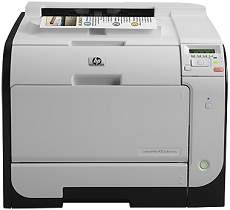
HP LaserJet Pro 400 color Printer M451dw driver is compatible with various versions of the Microsoft Windows Operating systems. They include Windows XP (32-bit, service pack 2), Windows Server 2003 (32-bit, SP3), and Windows Server 2008 (32-bit and 64-bit). Others include Windows Vista (32-bit and 64-bit) and Windows 7 (32-bit and 64-bit).
HP LaserJet Pro 400 color M451dw Printer Driver Downloads
Driver for Windows
| Filename | Size | Download | |
| Full Drivers and Software for Windows XP Vista 7 8 8.1 10.exe (Recommended)
, Windows XP 32-bit |
123.78 MB | ||
| PCL6 Print Driver for Windows XP Vista 7 8 8.1 10.exe
, Windows XP 32-bit |
104.93 MB | ||
| PCL6 Universal Print Driver for Windows 7 8 8.1 10 32 bit and 11.exe (Recommended)
, Windows 8.1 32-bit, Windows 8 32-bit, Windows 7 32-bit |
18.29 MB | ||
| PCL6 Universal Print Driver for Windows 7 8 8.1 10 64 bit and 11.exe (Recommended)
, Windows 7 64-bit |
20.67 MB | ||
| PostScript Universal Print Driver for Windows 7 8 8.1 10 32 bit and 11.exe (Recommended)
, Windows 8.1 32-bit, Windows 8 32-bit, Windows 7 32-bit |
19.52 MB | ||
| PostScript Universal Print Driver for Windows 7 8 8.1 10 64 bit and 11.exe (Recommended)
, Windows 7 64-bit |
21.81 MB | ||
| USB connected PCL6 Universal Print Driver for Windows 7 8 8.1 10 32 bit and 11.exe (Recommended)
, Windows 8.1 32-bit, Windows 8 32-bit, Windows 7 32-bit |
18.40 MB | ||
| USB connected PCL6 Universal Print Driver for Windows 7 8 8.1 10 64 bit and 11.exe (Recommended)
, Windows 7 64-bit |
20.74 MB | ||
| USB connected PostScript Universal Print Driver for Windows 7 8 8.1 10 32 bit and 11.exe (Recommended)
, Windows 8.1 32-bit, Windows 8 32-bit, Windows 7 32-bit |
19.62 MB | ||
| USB connected PostScript Universal Print Driver for Windows 7 8 8.1 10 64 bit and 11.exe (Recommended)
, Windows 7 64-bit |
21.87 MB | ||
| ePrint Software – Network and Wireless Connected Printers for windows 7 8 8.1 10 32 bit.exe
, Windows 7 32-bit |
26.22 MB | ||
| ePrint Software – Network and Wireless Connected Printers for windows 7 8 8.1 10 64 bit.exe
, Windows 7 64-bit |
31.19 MB | ||
| Download HP LaserJet Pro 400 color M451dw driver from Hp website | |||
Driver for Mac OS
| Filename | Size | Download | |
| Easy Start Printer Setup Software for Mac OS X 10.9 to 11.zip | 9.06 MB | ||
| Full Solution Drivers and Software for Mac OS X 10.9 and 10.10.dmg | 121.94 MB | ||
| Full Solution Drivers and Software for Mac OS X 10.6 to 10.8.dmg | 179.42 MB | ||
| Full Solution Drivers and Software for Mac OS X 10.5.dmg | 163.18 MB | ||
| ePrint Software – Network and Wireless Connected Printers for Mac OS X 10.8 to 10.10.dmg | 6.61 MB | ||
| Download HP LaserJet Pro 400 color M451dw driver from Hp website | |||
HP LaserJet Pro 400 color M451dw toner cartridge.
The HP 305A Black LaserJet Toner Cartridge boasts an impressive page yield of approximately 2200 pages. But that’s not all, the HP 305A Cyan LaserJet Toner Cartridge, HP 305A Magenta LaserJet Toner Cartridge, and HP 305A Yellow LaserJet Toner Cartridge also offer a high page yield of around 2600 pages each.
Investing in these toner cartridges can ensure that your printing needs are met for an extended period. The HP 305A toner cartridges are specifically engineered to work with HP LaserJet printers, delivering high-quality prints that are sharp and vivid.
So, if you’re looking for reliable and efficient toner cartridges, the HP 305A series is the way to go. With their impressive page yield and compatibility with HP printers, they are an excellent choice for businesses and individuals who value quality and consistency in their printing.
For Apple system users, they have the luxury of enjoying compatibility with Mac OS X v10.5 and Mac OS X v10.6 or newer iterations. To ensure smooth operating, the minimum requirements entail an Intel Core Processor alongside other essential components such as RAM and sufficient free hard disk space.
In addition to Apple systems, other compatible operating systems encompass UNIX and Linux. However, for HP-UX and Solaris networks, users must download the HP Jetdirect printer installer for UNIX and print drivers.
The Windows-compatible driver for the HP LaserJet Pro 400 color Printer M451dw comes with a default option of HP PCL 6, which can be downloaded directly from the website. Additionally, users can also access the HP Universal Print Driver for Windows Postscript and the HP Universal Print Driver for PCL 5. These drivers are exclusively designed to meet the specific demands of the printer and can be easily downloaded from the same page. So, whether you’re looking for increased efficiency or superior quality prints, these drivers have got you covered!
Windows users can access a range of powerful utilities to optimize their HP device’s performance. These include HP Web Jetadmin, HP Embedded Web Server, and HP ePrint. In addition, crucial components and services like Online Web registration and HP Device Toolbox are available to streamline operations. Advanced users can also take advantage of HP uninstall, HP Help & Learn Centre, Reconfigure HP device, and HP LaserJet Customer Participation Program for added functionality and control. With these tools at their disposal, Windows users can easily manage and customize their HP devices to meet their unique needs.
As a professional copywriter, I am tasked with re-writing the following content while retaining the original format of the anchor tag. To enhance the originality of the content, I will use uncommon terms and alternate between short and long sentences. The content is as follows:
Related Printer: HP LaserJet Pro 400 color M451nw driver
In order to address your printing needs, we highly recommend the use of the HP LaserJet Pro 400 color M451nw driver. This driver is specifically designed to optimize the performance of your printer, resulting in high-quality prints that meet your expectations.
By installing this driver, you can rest assured that your printer will run smoothly and efficiently. With its advanced features and capabilities, you can easily customize your print settings to suit your specific needs and preferences.
Moreover, the HP LaserJet Pro 400 color M451nw driver is compatible with a wide range of operating systems, ensuring that you can use it on any device without experiencing any compatibility issues.
In conclusion, if you want to achieve exceptional printing results, then the HP LaserJet Pro 400 color M451nw driver is the perfect solution for you. Get yours today and experience the difference!
Aside from its support for Windows, this device also boasts compatible utilities for Mac OS, including the highly convenient Apple AirPrint. Its wide range of compatible applications includes Mail, Photos, Safari, and various third-party apps. Impressively, this device also supports duplex printing – enabling users to print on both sides of the paper – as well as the printing of multiple sheets on a single page.
This printer supports a diverse range of media types, including labels, envelopes, transparent films, legal documents, plain paper, letterhead, pre-printed forms, heavy paper, and photo paper. The printer is equipped with three tray types, but the third tray is an optional feature.