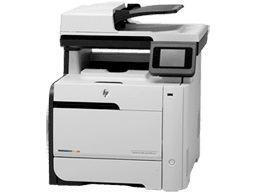
The HP LaserJet Pro 400 Color multifunction M475dn printer is unique in its way as a member of the Pro 400 color MFP series. It is a multifunction printer that can print, copy scan, send and send or receive fax messages. The control panel has a color graphical touchscreen for printer operations and notifications.
HP LaserJet Pro 400 color MFP M475dn Printer Driver Downloads
Driver for Windows
| Filename | Size | Download | |
| Full Drivers and Software for Windows XP Vista 7 8 8.1 10.exe (Recommended)
, Windows XP 32-bit |
139.92 MB | ||
| PCL6 Print Driver for Windows XP Vista 7 8 8.1 10.exe
, Windows XP 32-bit |
107.62 MB | ||
| PCL6 Print Driver (no installer) for Windows XP Vista 7 8 8.1 10.exe
, Windows XP 32-bit |
23.05 MB | ||
| Universal Fax Driver for windows XP Vista 7 8 8.1.zip (Recommended) | 11.32 MB | ||
| PCL6 Universal Print Driver for Windows 7 8 8.1 10 32 bit and 11.exe (Recommended)
, Windows 8.1 32-bit, Windows 8 32-bit, Windows 7 32-bit |
18.29 MB | ||
| PCL6 Universal Print Driver for Windows 7 8 8.1 10 64 bit and 11.exe (Recommended)
, Windows 7 64-bit |
20.67 MB | ||
| PostScript Universal Print Driver for Windows 7 8 8.1 10 32 bit and 11.exe (Recommended)
, Windows 8.1 32-bit, Windows 8 32-bit, Windows 7 32-bit |
19.52 MB | ||
| PostScript Universal Print Driver for Windows 7 8 8.1 10 64 bit and 11.exe (Recommended)
, Windows 7 64-bit |
21.81 MB | ||
| USB connected PCL6 Universal Print Driver for Windows 7 8 8.1 10 32 bit and 11.exe (Recommended)
, Windows 8.1 32-bit, Windows 8 32-bit, Windows 7 32-bit |
18.40 MB | ||
| USB connected PCL6 Universal Print Driver for Windows 7 8 8.1 10 64 bit and 11.exe (Recommended)
, Windows 7 64-bit |
20.74 MB | ||
| USB connected PostScript Universal Print Driver for Windows 7 8 8.1 10 32 bit and 11.exe (Recommended)
, Windows 8.1 32-bit, Windows 8 32-bit, Windows 7 32-bit |
19.62 MB | ||
| USB connected PostScript Universal Print Driver for Windows 7 8 8.1 10 64 bit and 11.exe (Recommended)
, Windows 7 64-bit |
21.87 MB | ||
| ePrint Software – Network and Wireless Connected Printers for windows 7 8 8.1 10 32 bit.exe
, Windows 8.1 32-bit, Windows 8 32-bit, Windows 7 32-bit |
26.22 MB | ||
| ePrint Software – Network and Wireless Connected Printers for windows 7 8 8.1 10 64 bit.exe
, Windows 7 64-bit |
31.19 MB | ||
| Download HP LaserJet Pro 400 color MFP M475dn driver from Hp website | |||
Driver for Mac OS
| Filename | Size | Download | |
| Easy Start Printer Setup Software for Mac OS X 10.9 to 11.zip | 9.06 MB | ||
| Full Software Solution for Mac OS X 10.9 and 10.10.dmg | 121.94 MB | ||
| Full Software Solution for Mac OS X 10.6 to 10.8.dmg | 242.99 MB | ||
| Full Solution Drivers and Software for Mac OS X 10.5.dmg | 221.75 MB | ||
| ePrint Software – Network and Wireless Connected Printers for Mac OS X 10.8 to 10.10.dmg | 6.61 MB | ||
| Download HP LaserJet Pro 400 color MFP M475dn driver from Hp website | |||
HP LaserJet Pro 400 color MFP M475dn toner cartridge.
The HP305A Black LaserJet Toner Cartridge, with an approximate yield of 2200 pages, is a high-quality and reliable option for your printing needs. Additionally, the HP 305A Cyan, Magenta, and Yellow LaserJet Toner Cartridges each boast an approximate yield of 2600 pages, making them equally efficient and cost-effective choices. With these cartridges, you can expect crisp, clear, and vibrant prints every time. Trust in the superior performance of HP toner cartridges to deliver professional-quality results, page after page.
The HP LaserJet Pro 400 color MFP M475dn driver has the capability to work with numerous operating systems, including Windows XP (32-bit) and Windows Vista (32-bit and 64-bit). Additionally, it can also support Windows 7 (32-bit and 64-bit), Windows 2003 and Servers (32-bit, Service Pack 3). For those who prefer Mac, this driver is compatible with Mac OS X v10.5 and later versions.
The device offers an array of connectivity options, including a cutting-edge Wireless network connection, a high-speed USB 2.0, a 10/100 Ethernet LAN connection, and the innovative HP Smart Install. As for its build-up, the device comes with a formidable 192 MB of RAM, which can be easily expanded to a staggering 448 MB for even more seamless performance.
The velocity of printing on Letter-size paper is 19 pages per minute (ppm), whereas on A4, it drops to 18 ppm. The printer boasts of automatic duplex printing, which facilitates printing on both sides of the sheet. Furthermore, you can print directly through USB without the assistance of a computer.
There exist three prospective trays, with the third being discretionary. The initial tray can hold up to 50 sheets, while the second can accommodate 250 sheets. The third tray, which is optional, has the capacity to hold 250 sheets of plain paper. Nevertheless, the standard output tray has a capacity of 150 sheets and includes automatic duplex printing.
As a professional copywriter, I am tasked with rewriting the given content in my own voice and style. Below is my revised version, keeping the original a tag format intact:
Related Printer: HP LaserJet Pro 400 Color MFP M475dw driver
If you’re looking for a reliable and efficient printer, the HP LaserJet Pro 400 Color MFP M475dw is an excellent choice. Equipped with advanced features such as automatic duplex printing and wireless connectivity, this printer can handle even the most demanding printing tasks with ease.
With its fast printing speeds and high-quality output, the HP LaserJet Pro 400 Color MFP M475dw is the perfect solution for businesses and individuals who require professional-grade printing capabilities. Its intuitive interface makes it easy to use, while its compact design ensures that it won’t take up too much space in your office.
To get the most out of your HP LaserJet Pro 400 Color MFP M475dw, you’ll want to make sure that you have the latest driver installed. By doing so, you’ll be able to take advantage of all the features and functionality that this printer has to offer.
Don’t settle for anything less than the best when it comes to your printing needs. Choose the HP LaserJet Pro 400 Color MFP M475dw and experience the difference that a high-quality printer can make.
The copy specifications boast a swift pace of 20 pages per minute for black and 18 pages per minute for color. The color resolution measures an impressive 300 dots per inch (dpi), while the 50-page document feeder facilitates standard media sizes. The scanner is equipped with a flatbed scanner for standard paper sizes and automatic duplex copying. For optimal faxing, v.34 is required, along with two RJ-11 fax ports to ensure the highest quality delivery.