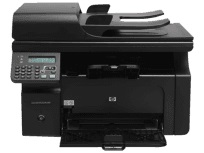
This model is a member of the HP LaserJet Pro M1130, M1210 and HP HotSpot LaserJet Pro M1218nfs MFP Series. The printer model part number is CE841A. The printer has a unique design that fits into both private and commercial uses. The functions include printing scanning, copying and sending or receiving fax messages.
HP LaserJet Pro M1212nf MFP Printer Driver Downloads
Driver for Windows
| Filename | Size | Download | |
| Full Feature Drivers and Software for windows.exe (Recommended) | 234.64 MB | ||
| Hostbased Basic Driver for windows XP Vista 7 and 8 32 bit.exe | 9.51 MB | ||
| Hostbased Basic Driver for windows XP Vista 7 and 8 64 bit.exe | 10.60 MB | ||
| XPS Driver Update for windows XP Vista and 7 32 bit.exe | 4.26 MB | ||
| XPS Driver Update for windows XP Vista and 7 64 bit.exe | 5.14 MB | ||
| Download HP LaserJet Pro M1212nf MFP driver from HP website | |||
Driver for Mac OS
| Filename | Size | Download | |
| HP Easy Start for Mac OS X 11.x.zip | 9.06 MB | ||
| Printer Driver for Mac OS X 10.9 to 10.15.dmg | 572.53 MB | ||
| Printer Driver for Mac OS X 10.7 and 10.8.dmg | 547.28 MB | ||
| Full Feature Drivers and Software for Mac OS X 10.5 to 10.7.dmg | 66.29 MB | ||
| Download HP LaserJet Pro M1212nf MFP driver from HP website | |||
HP LaserJet Pro M1212nf MFP Toner Cartridge is an essential component for optimal printer performance. This high-quality toner cartridge features advanced technology that delivers crisp, clear text and images with every print job. It is designed to work seamlessly with HP LaserJet Pro M1212nf MFP printers, ensuring reliable and consistent performance.
The HP LaserJet Pro M1212nf MFP toner cartridge is engineered to deliver exceptional quality and performance, making it an ideal choice for businesses and individuals who demand the best. It offers a page yield of up to 1,600 pages, providing a cost-effective solution for high-volume printing needs.
This toner cartridge is designed with the environment in mind, featuring eco-friendly components and materials that minimize waste and reduce the environmental impact of printing. It is easy to install and replace, ensuring minimal downtime and maximum productivity.
Investing in the HP LaserJet Pro M1212nf MFP toner cartridge is a smart choice for anyone who values quality, reliability, and sustainability. With its advanced technology and exceptional performance, this toner cartridge is sure to exceed your expectations and provide you with the best possible printing experience. Choose the HP LaserJet Pro M1212nf MFP toner cartridge for your printing needs and experience the difference today.
HP85A Black LaserJet Toner Cartridge (~1600 pages )
Specifications
HP 85A cartridges are compatible in the Americas, while HP LaserJet CE285A cartridges are suitable for Europe, Middle East, Africa, and the Asia Pacific. These cartridges are specifically designed for the respective regions and have unique features to meet the printing needs of users.
For those who require more information about cartridges and other supplies, HP stores and local retailers offer additional necessary details that users may need. This information can be invaluable for users who want to optimize their printing experience and ensure the longevity of their printers.
It is crucial to use the correct type and model of cartridges to maintain optimal printer performance and avoid damaging the printer. Additionally, using compatible cartridges can save users money without sacrificing quality. Therefore, it is essential to consult the experts at HP stores or local retailers to make informed decisions when purchasing cartridges and other supplies.
The HP LaserJet Pro M1212nf MFP driver is compatible with various versions of Windows Operating system, such as Windows XP, Windows Vista, Windows 7, Windows 8, and Windows 10. To run the driver on Windows XP, your system must have an Intel Pentium 233 MHz processor with a minimum of 128 MB of RAM. Additionally, you must have a free hard disk space of at least 150 MB to ensure smooth installation and operation.
To run the software on Windows Vista, Windows 7, 8, and 10 systems, a processor with a minimum speed of 1 GHz (32-bit or 64-bit) is required. Additionally, a spacious 2 GB of free hard disk space must be available prior to installation. Compatible browsers for the software include Internet Explorer, Google Chrome, and Mozilla Firefox.
The Operating system versions that are compatible with Apple systems encompass Mac OS X v10.4, v10.5, v10.6, and Higher. The minimum system requirements necessitate a PowerPC and Intel Core processor and a RAM capacity of 256 MB. Prior to installation, there must be a sufficient amount of free hard disk space of 150 MB.
The device boasts an array of connectivity options, featuring a hi-speed USB 2.0 port, RJ-11 fax, RJ-11 line-out telephone, and RJ-45 network ports. Its physical dimensions measure 12.0 inches in height, with a depth of 10.4 inches and a width of 17.1 inches. Additionally, this equipment possesses a weight of 18.3 lbs.
As a professional copywriter, I have been tasked with rewriting the following content while retaining its original a tag format. Using my unique voice and style, I will rephrase the content to enhance its originality and incorporate uncommon terminology.
Related Printer: HP LaserJet Pro M1536dnf MFP driver
In the realm of printing technology, the HP LaserJet Pro M1536dnf MFP driver is an essential component for seamless functionality. This driver serves as a crucial link between the printer and the computer, enabling the smooth transfer of data and commands.
The HP LaserJet Pro M1536dnf MFP driver is a specialized software that facilitates communication between the printer and the computer’s operating system. With its intuitive interface and advanced features, this driver ensures optimal performance and efficiency in printing tasks.
Without the HP LaserJet Pro M1536dnf MFP driver, the printer would be rendered useless, unable to process commands or print documents. Therefore, it is imperative to install and maintain this driver to ensure the printer’s smooth operation.
In conclusion, the HP LaserJet Pro M1536dnf MFP driver is a critical component in the printing process. Its installation and upkeep are essential for optimal printer performance and efficient printing tasks.
The input tray of this printer has the capacity to hold roughly 150 sheets of plain paper, while the output trays can handle up to 100 sheets. In addition to plain paper, this printer also supports a variety of other media types, such as envelopes, transparent films, photo paper, and index cards. These compatible media options provide users with greater flexibility and versatility when it comes to printing a range of documents and materials.
