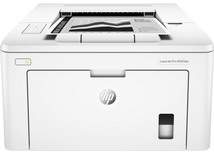
The printer’s specifications are impressive, boasting an input capacity of up to 250 sheets of plain paper. But that’s not all – the same tray also accommodates up to 10 envelopes, while the output tray can hold an impressive 150 sheets.
In metric terms, the compatible media size is A4, while for US standards, letter and legal sizes are suitable. The printer is also compatible with a wide range of media types, including plain paper, laser paper, photo paper, vellum, envelopes, labels, cardstock, and postcards.
What’s more, the printer can handle a weight range of 60 to 163 gsm, which is equivalent to 16 to 43 lbs. This means you can print on a variety of paper weights, making it a versatile choice for all your printing needs.
HP LaserJet Pro M203dw Printer Driver Downloads
Driver for Windows
| Filename | Size | Download | |
| Full Feature Drivers and Software for windows 7 8 8.1 10 and 11.exe (Recommended) | 133.32 MB | ||
| Basic Drivers for windows XP Vista 7 8 8.1 10 32 bit.exe | 59.31 MB | ||
| Basic Drivers for windows 7 8 8.1 10 64 bit and 11.exe
, Windows 7 64-bit |
62.79 MB | ||
| PCL6 Universal Print Driver for Windows 7 8 8.1 10 32 bit and 11.exe (Recommended)
, Windows 8.1 32-bit, Windows 8 32-bit, Windows 7 32-bit |
18.29 MB | ||
| PCL6 Universal Print Driver for Windows 7 8 8.1 10 64 bit and 11.exe (Recommended)
, Windows 7 64-bit |
20.67 MB | ||
| PostScript Universal Print Driver for Windows 7 8 8.1 10 32 bit and 11.exe (Recommended)
, Windows 8.1 32-bit, Windows 8 32-bit, Windows 7 32-bit |
19.52 MB | ||
| PostScript Universal Print Driver for Windows 7 8 8.1 10 64 bit and 11.exe (Recommended)
, Windows 7 64-bit |
21.81 MB | ||
| USB connected PCL6 Universal Print Driver for Windows 7 8 8.1 10 32 bit and 11.exe (Recommended)
, Windows 8.1 32-bit, Windows 8 32-bit, Windows 7 32-bit |
18.40 MB | ||
| USB connected PCL6 Universal Print Driver for Windows 7 8 8.1 10 64 bit and 11.exe (Recommended)
, Windows 7 64-bit |
20.74 MB | ||
| USB connected PostScript Universal Print Driver for Windows 7 8 8.1 10 32 bit and 11.exe (Recommended)
, Windows 8.1 32-bit, Windows 8 32-bit, Windows 7 32-bit |
19.62 MB | ||
| USB connected PostScript Universal Print Driver for Windows 7 8 8.1 10 64 bit and 11.exe (Recommended)
, Windows 7 64-bit |
21.87 MB | ||
| Easy Start Printer Setup Software for Windows 10 and 11.exe | 11.33 MB | ||
| Easy Start Printer Setup Software for Windows 8 8.1.exe
, Windows 8.1 64-bit |
11.33 MB | ||
| Easy Start Printer Setup Software for Windows 7.exe | 11.33 MB | ||
| Download HP LaserJet Pro M203dw driver from Hp website | |||
Driver for Mac OS
| Filename | Size | Download | |
| Easy Start Printer Setup Software for Mac OS X 10.5 to 11.3.zip | 9.06 MB | ||
| Download HP LaserJet Pro M203dw driver from Hp website | |||
Specifications
The HP LaserJet Pro M203dw printer boasts a duplexer component that allows for double-sided printing, making it an efficient and eco-friendly choice. This printer can handle media weights between 60 and 105 gsm, which is equivalent to 16 to 28 lbs. in weight. In terms of physical dimensions, the printer is approximately 14.6 inches in width and 16 inches in depth, with a height of about 8.8 inches. It weighs in at 6.9 kg, which is equivalent to 15.2 lbs. These specifications make it a sleek and compact option for any workspace.
The printer’s power component boasts a top-of-the-line energy-saving feature – HP’s auto-on/auto-off technology – for optimal performance. It also features an internal power supply that operates within the voltage range of 110 to 127 volts. When actively printing, power consumption is at 480 watts, while the productive mode uses a mere 1.9 watts. When in sleep mode, the printer requires only 0.5 watts, and 0.8 watts when in wake on USB for shipment. To maximize productivity, the printer uses both a black cartridge and a drum.
Related Printer :HP LaserJet Pro M202dw Drivers
The HP LaserJet Pro M203dw printer employs cutting-edge laser print technology, accompanied by an automatic or standard duplex printer for enhanced efficiency. It boasts an impressive print resolution of 1200 x 1200 dots per inch (dpi) in the best mode, ensuring that every document and image is reproduced with the utmost clarity and detail.
Furthermore, this high-performance printer is capable of handling even the most demanding print jobs, with a duty cycle of up to 30,000 pages per month. Whether you’re printing reports, presentations, or marketing materials, the HP LaserJet Pro M203dw can handle the workload with ease, providing reliable and consistent results every time.