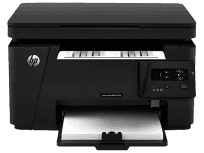
The multifunctional printer M125a with model number CZ172A functions correctly with Microsoft Windows XP (32-bit) Service Pack 3. Other compatible versions include Windows Vista, Windows 7, Windows 8 and Windows 10.
HP LaserJet Pro MFP M125a Printer Driver Downloads
Driver for Windows
| Filename | Size | Download | |
| Full Drivers and Software for windows.exe (Recommended)
, Windows XP 32-bit |
108.66 MB | ||
| PCLm Printer Driver for windows.exe
, Windows XP 32-bit |
88.30 MB | ||
| PCLm Driver Only (no Installer) for windows XP Vista 7 8 and 8.1.exe
, Windows XP 32-bit |
15.10 MB | ||
| Download HP LaserJet Pro MFP M125a driver from HP website | |||
Driver for Mac OS
| Filename | Size | Download | |
| HP Easy Start for Mac OS X 10.9 to 10.15 and 11.x.zip | 9.06 MB | ||
| Full Software Solution for Mac OS X 10.6 to 10.11.dmg | 139.85 MB | ||
| HP Easy Scan for Mac OS X 10.11.pkg | 146.73 MB | ||
| Download HP LaserJet Pro MFP M125a driver from HP website | |||
The printer’s physical attributes encompass a vertical measurement of 254 mm (10 inches), a horizontal span of 420 mm (16.5 inches), and a depth of 379 mm (17.2 inches). Its weight registers at 8.3 kg (18.3Ibs).
HP LaserJet Pro MFP M125a Toner Cartridge – An essential component for any office or home that requires high-quality printing. This toner cartridge is specifically designed for use with the HP LaserJet Pro MFP M125a printer, and is engineered to deliver sharp, crisp text and images with every print.
Crafted with precision engineering, this toner cartridge is designed to provide consistent performance and reliable results. It features a high-yield design that can print up to 1,500 pages, making it an ideal choice for busy offices and individuals who need to produce a large volume of prints.
The HP LaserJet Pro MFP M125a toner cartridge is easy to install and use, and is designed to work seamlessly with your printer. It features advanced toner technology that delivers rich, vibrant colors and sharp, detailed text, ensuring that your documents always look their best.
So if you’re looking for a dependable, high-quality toner cartridge that can help you produce professional-quality prints, look no further than the HP LaserJet Pro MFP M125a toner cartridge. With its advanced features and reliable performance, this toner cartridge is the perfect choice for any office or home that demands the best.
HP83A Black Original LaserJet Toner Cartridge (~1500 pages )
Specifications
The HP LaserJet Pro MFP M125a driver is fully compatible with Macintosh Operating System OS X v10.11 El Capitan and OS X v10.10 Yosemite, as well as other versions such as OS X v10.9 Mavericks, OS X v10.8 Mountain, and OS X v10.7 Lion. To install the driver, you will need at least 1GB of disk space and a USB port for connection. In addition, internet access is required for supporting connections.
The software is fully compatible with Linux Operating Systems, including Linux Kernel 2.4.19 and above, provided that GNU software tools are installed for building from source code. Additional requirements for the software include Libusb 0.1 8, GPL Ghostscript 7.05 or higher, Foomatic 3.0.2 or higher, and Qt 3.x or higher for UI toolkit. To integrate with Python, users will need PyQt 3.14 or higher for the Qt wrapper, as well as python 2.2 or higher, Python-level, and reportlab.
According to the printer’s paper handling specifications, the input tray can accommodate up to 150 sheets of plain paper. Not only that, it can also hold up to 10 envelopes and 75 transparencies. On the other hand, the output tray is capable of holding up to 100 sheets of plain paper, 10 envelopes, and 75 transparent films.
It is highly recommended to use specific paper sizes when printing with this printer. These include A6 105 x 148 mm (4.1 x 5.8 inches), U.S Letter 216 x 279 mm (8.5 x 11 inches), U.S Legal 216 x 356 mm (8.5 x 14 inches), and A4 210 x 297 (8.27 x 11.69 inches). Other paper sizes that can be used are A5 148 x 210 mm (5.83 x 8.27 inches). It is important to note that using the correct paper size can greatly affect the quality of your prints. So, be sure to select the appropriate paper size before you start printing.
Related Printer :HP LaserJet Pro MFP M132a driver
With an input sensor resolution and PCL3 GUI device language, the maximum resolution of this printer stands at an impressive 1200 x 1200 dpi. Boasting a printing speed of 21 pages per minute, the printer’s velocity varies in accordance with the complexity of the document being printed.
