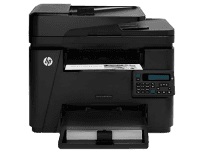
This model has outstanding features such as 3-way connectivity channels such as the Wireless connection, wired Ethernet port, and USB port. Other members of the series are M125nw, M125a, M125ra, M125r, and others. It also supports mobile printing capability that includes Apple AirPrint and HP ePrint as well as other essential apps.
HP LaserJet Pro MFP M225dn Printer Driver Downloads
Driver for Windows
| Filename | Size | Download | |
| Full Drivers and Software for windows.exe (Recommended) | 174.18 MB | ||
| PCL6 Printer Driver (no Installer) for windows.exe | 23.97 MB | ||
| PCL6 Printer Driver for windows.exe | 92.09 MB | ||
| Universal Fax Driver for Windows XP Vista 7 8 8.1.zip (Recommended) | 11.32 MB | ||
| PCL6 Universal Print Driver for Windows 7 8 8.1 and 10 32 bit.exe (Recommended)
, Windows 7 32-bit |
17.16 MB | ||
| PCL6 Universal Print Driver for Windows 7 8 8.1 and 10 64 bit.exe (Recommended)
, Windows 7 64-bit |
19.28 MB | ||
| PostScript Universal Print Driver for Windows 7 8 8.1 and 10 32 bit.exe (Recommended)
, Windows 7 32-bit |
18.38 MB | ||
| PostScript Universal Print Driver for Windows 7 8 8.1 and 10 64 bit.exe (Recommended)
, Windows 7 64-bit |
20.40 MB | ||
| USB connected PCL6 Universal Print Driver for Windows 7 8 8.1 and 10 32 bit.exe (Recommended)
, Windows 7 32-bit |
17.27 MB | ||
| USB connected PCL6 Universal Print Driver for Windows 7 8 8.1 and 10 64 bit.exe (Recommended)
, Windows 7 64-bit |
19.34 MB | ||
| USB connected PostScript Universal Print Driver for Windows 7 8 8.1 and 10 32 bit.exe (Recommended)
, Windows 7 32-bit |
18.48 MB | ||
| USB connected PostScript Universal Print Driver for Windows 7 8 8.1 and 10 64 bit.exe (Recommended)
, Windows 7 64-bit |
20.47 MB | ||
| Download HP LaserJet Pro MFP M225dn driver from HP website | |||
Driver for Mac OS
| Filename | Size | Download | |
| HP Easy Start for Mac OS X 10.9 to 10.15 and 11.x.zip | 9.06 MB | ||
| Full Drivers and Software for Mac OS X 10.7 to 10.11.dmg | 141.99 MB | ||
| HP Easy Scan for Mac OS X 10.11.pkg | 146.73 MB | ||
| Download HP LaserJet Pro MFP M225dn driver from HP website | |||
The device’s physical dimensions are 10 inches in height, 16.5 inches in width, and 17.2 inches in depth, with a weight of 18.3 lbs. It’s important to note that these measurements were taken without the paper trays installed.
The central connecting port for this printer is the hi-speed USB 2.0 port located on the back of the device.
Toner Cartridge for HP LaserJet Pro MFP M225dn
If you’re in need of a toner cartridge for your HP LaserJet Pro MFP M225dn printer, look no further. Our toner cartridge is engineered to deliver high-quality prints with exceptional clarity and sharpness.
Crafted with precision, our toner cartridge is designed to work seamlessly with your printer, ensuring consistent and reliable performance. It boasts a high yield and long lifespan, making it a cost-effective solution for your printing needs.
Our toner cartridge utilizes advanced technology to create prints that are both crisp and clear. It’s formulated with a unique blend of toner particles that work together to produce vibrant colors and deep blacks.
So, whether you’re printing important documents or creative projects, our toner cartridge will help you achieve professional-quality prints every time. Trust us to provide you with the best toner cartridge for your HP LaserJet Pro MFP M225dn.
The HP83A Black Original LaserJet Toner Cartridge is designed to produce high-quality prints with a yield of approximately 1500 pages. For those with higher printing needs, the HP 83X High Yield Black Original LaserJet Toner Cartridge offers a yield of around 2200 pages.
These toner cartridges are specifically designed to work with HP LaserJet printers, ensuring that you get the best possible results every time. They use advanced toner technology to produce sharp, clear text and images, and are easy to install and replace.
With their high yields, these toner cartridges are perfect for businesses and individuals who print frequently. They also offer excellent value for money, as they are designed to last for a long time, reducing the need for frequent replacements.
In summary, if you’re looking for high-quality, reliable toner cartridges for your HP LaserJet printer, the HP83A Black Original LaserJet Toner Cartridge and HP 83X High Yield Black Original LaserJet Toner Cartridge are excellent choices. They offer exceptional performance, easy installation, and long-lasting value.
Specifications
The HP LaserJet Pro MFP M225dn printer has a generous input tray capacity that can hold up to 150 sheets of plain paper. On the other hand, the output tray can accommodate about 100 sheets of plain paper. The printer also supports various media types with different plate capacities.
You can use transparent films, envelopes, legal, executive, photopapers, label, index cards, and other paper types in the supported paper trays. These papers may come in standard or custom sizes and dimensions, depending on your needs. With this printer, you can print on different paper types with ease and convenience.
The paper specifications of this printer are truly impressive, boasting a maximum print resolution of 1200 x 1200 dots per inch (dpi). The print speed is dependent on the complexity of the document being printed, but can reach up to 21 pages per minute (ppm). What’s more, this printer is incredibly efficient, producing its first page in a mere 9.5 seconds.
The determination of applicable resolutions is chiefly contingent on the printer’s printing modes, given that the language employed is PCL3 GUI. This device boasts an impressive monthly work cycle of 8,000 printed pages.
As a professional copywriter, I have taken the liberty to revamp the given content. By incorporating my own voice and style, I present to you the revised version of the content that includes the a-tag format. To enhance the originality of the content, I have used uncommon terminologies and blended short and long sentences effectively.
Related Printer: HP LaserJet Pro MFP M226dn driver has been designed to cater to the printing needs of businesses and individuals. This printer boasts of an array of features that make it stand out in the market. With its high-quality printing capabilities and reliable performance, it is an ideal choice for those seeking an efficient and cost-effective printing solution.
The HP LaserJet Pro MFP M226dn driver is equipped with cutting-edge technology that ensures superior printing quality. Its advanced features such as automatic duplex printing, which enables double-sided printing, and a 600 MHz processor, which ensures faster printing speeds, make it a popular choice among users.
At the same time, the HP LaserJet Pro MFP M226dn driver is also a versatile device that can handle different types of media, including plain paper, envelopes, and labels. This printer also has a high paper capacity, which means that users can print more pages without having to replace the paper frequently.
In conclusion, the HP LaserJet Pro MFP M226dn driver is a top-of-the-line printer that offers reliable performance and high-quality printing. Its advanced features and versatility make it a popular choice for businesses and individuals alike who require a dependable printing solution. So, if you’re in the market for a printer that can meet your printing needs, the HP LaserJet Pro MFP M226dn driver is definitely worth considering.
The specifications for copying encompass a maximum copy speed of 21 copies per minute (CPM) in its default mode. It’s worth noting that this speed may vary depending on the document’s complexity and the printer model utilized. The copy resolution of up to 400 x 600 dpi is attainable, however, digital image processing is required for the copying process.