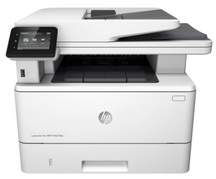
This printer works on laser printing technology. The length, breadth, and height collectively called the dimensions are 45×34.6×21.7 centimeters. The weight of this item is about 10 kg. One of the best printing devices for office use is HP LaserJet Pro MFP M427fdn.
HP LaserJet Pro MFP M427fdn Printer Driver Downloads
Driver for Windows
| Filename | Size | Download | |
| Full Drivers and Software for windows 7.exe (Recommended) | 174.54 MB | ||
| PCL 6 v3 Full Solution for windows 8 8.1 10.exe (Recommended) | 144.63 MB | ||
| PCL 6 v3 Print Driver – no installer for windows 7 8 8.1 10.exe | 12.19 MB | ||
| PCL-6 v4 Print Driver – no installer for windows 8 8.1 10.exe | 10.63 MB | ||
| PCL 6 v3 Print Driver for windows 7.exe | 87.81 MB | ||
| PCL.6 Print Driver – no installer for windows XP and Vista 32 bit.exe | 16.98 MB | ||
| PCL.6 Printer Driver for windows XP and Vista 32 bit.exe | 143.33 MB | ||
| Universal Fax Driver for windows XP Vista 7 8 8.1.zip (Recommended) | 11.32 MB | ||
| Download HP LaserJet Pro MFP M427fdn driver from Hp website | |||
Driver for Mac OS
| Filename | Size | Download | |
| Easy Start Printer Setup Software for Mac OS X 10.9 to 11.2.zip | 9.06 MB | ||
| Download HP LaserJet Pro MFP M427fdn driver from Hp website | |||
HP LaserJet Pro MFP M427fdn specifications
Looking for a printer that can do it all? Look no further than the HP LaserJet Pro MFP M427fdn. This multitasking marvel can print, scan, fax, and copy all in one machine, making it the ultimate office companion.
But that’s not all – this printer is also smartphone and tablet compatible, so you can connect your devices and start printing without any setup required. Simply select the documents you need and press print, and you’ll have high-quality black or colored prints in no time.
And if you’re worried about speed, don’t be – this printer is designed for efficiency, with a lightning-fast printing speed that will help you get your work done in record time. So why wait? Buy the HP LaserJet Pro MFP M427fdn today and start taking your office productivity to the next level.
This printing machine boasts a remarkable printing speed of up to 38 pages per minute, with the first page printed in a mere 5.6 seconds. Its monthly duty cycle is an impressive 80,000 pages. The touch screen display offers vivid color graphics that are sure to impress. With auto on and off technology, powering the printer on and off has never been easier. For optimal performance, it is recommended to print between 750 and 4,000 pages per month.
The maximum memory capacity for this copying device is 256 MB, ensuring that even the most complex print jobs can be handled with ease. Tray 1 of the printer can accommodate up to 100 sheets, while tray 2 can handle up to 250 sheets. Whether you’re printing a large document or a short memo, this versatile printer has got you covered.
As a professional copywriter, I have the expertise to rewrite the content below using my own voice and style. Here is the revised version of the original text about the HP LaserJet Pro MFP M426dw Drivers:
Are you in need of drivers for your HP LaserJet Pro MFP M426dw Printer? Look no further than our website, where you can find the necessary drivers to keep your printer running smoothly.
Our selection of drivers is specifically designed for the HP LaserJet Pro MFP M426dw Printer, ensuring optimal performance and compatibility. With our easy-to-use interface, you can quickly and easily download the latest drivers for your printer.
Experience the benefits of our top-of-the-line drivers, which provide enhanced printing capabilities and improved overall functionality. Trust us to provide the best possible drivers for your HP printer.
Visit our website today to download the latest drivers for your HP LaserJet Pro MFP M426dw Printer and keep your printing operations running at peak performance.
The output capacity of this versatile printing, copying, and scanning machine reaches an impressive maximum of 150 sheets. Tray 1 offers support for media sizes of A4, A5, and A6, while Tray 2 and 3 can accommodate A4, A5, and A6 as well. For optimal performance, it’s recommended to scan between 750 to 4000 pages per month.
With a copying speed of up to 38cpm, you can handle high volumes of documents with ease. And to give you peace of mind, this machine comes with a twelve-month warranty. So whether you need to print, copy, or scan, you can do it all with confidence and efficiency.
