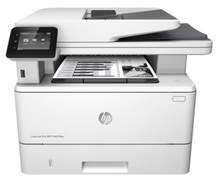
The HP LaserJet Pro MFP M427fdw is an excellent choice for small working teams in need of a reliable printer. With its automatic document feeder, users can scan, copy, and print efficiently without manually inserting each page. The device also features a USB flash drive port for easy access. In addition, the printer has a USB port for direct printing, eliminating the need for a laptop, computer, smartphone, or tablet connection. This printer is a great option for those looking for a convenient and efficient printing solution.
HP LaserJet Pro MFP M427fdw Printer Driver Downloads
Driver for Windows
| Filename | Size | Download | |
| Full Drivers and Software for windows 7.exe (Recommended) | 174.54 MB | ||
| PCL 6 v3 Full Solution for windows 8 8.1 10.exe (Recommended) | 144.63 MB | ||
| PCL 6 v3 Print Driver – no installer for windows 7 8 8.1 10.exe | 12.19 MB | ||
| PCL-6 v4 Print Driver – no installer for windows 8 8.1 10.exe | 10.63 MB | ||
| PCL 6 v3 Print Driver for windows 7.exe | 87.81 MB | ||
| PCL.6 Print Driver – no installer for windows XP and Vista 32 bit.exe | 16.98 MB | ||
| PCL.6 Printer Driver for windows XP and Vista 32 bit.exe | 143.33 MB | ||
| Universal Fax Driver for windows XP Vista 7 8 8.1.zip (Recommended) | 11.32 MB | ||
| Download HP LaserJet Pro MFP M427fdw driver from Hp website | |||
Driver for Mac OS
| Filename | Size | Download | |
| Easy Start Printer Setup Software for Mac OS X 10.9 to 11.2.zip | 9.06 MB | ||
| Download HP LaserJet Pro MFP M427fdw driver from Hp website | |||
HP LaserJet Pro MFP M427fdw specifications
The HP LaserJet Pro MFP M427fdw Printer weighs approximately 12.86 kg and measures 420x390x323 mm. This device boasts a 7.6 cm intuitive color touchscreen, offering a sleek and modern design. With a maximum of 3 paper trays, this printer is ideal for handling high volume printing needs. Additionally, you will receive a one-year warranty with your purchase.
Not only does this machine serve as a printer, but it also functions as a copier, scanner, and fax machine, making it a versatile multitasking printer. Its ability to deliver double-sided printing saves time and reduces paper waste. The touchscreen interface allows for direct interaction with the printer, providing an easy and convenient user experience.
HP’s this sumptuous device has additional high-capacity paper trays which will allow you to use the printer for longer without reloading the paper frequently. This resplendent machine also offers the feature of double-sided scanning. There is no need for you to buy another printer, scanner, copier, and a fax machine separately. Buy a printer with the above-mentioned model, and you will get all in one device.
As a seasoned copywriter, I have the expertise to rewrite the content below with my own unique voice and style. Keeping the original a-tag format intact, I present to you the revised version of the text.
Related Printer: HP LaserJet Pro MFP M426dw Drivers.
Are you in need of reliable and efficient printing solutions? Look no further than the HP LaserJet Pro MFP M426dw printer. With cutting-edge technology and advanced features, this printer is a game-changer for businesses and individuals alike.
But in order to fully utilize its capabilities, you need the right drivers. That’s where we come in. Our team of experts has curated a collection of top-notch drivers specifically designed for the HP LaserJet Pro MFP M426dw printer.
Our drivers are tailored to meet the unique needs of your device, ensuring optimal performance and functionality. Don’t settle for generic drivers that may not work properly with your printer. Trust us to provide you with the best possible drivers that will enhance your printing experience.
So why wait? Visit our website and download the HP LaserJet Pro MFP M426dw drivers today. Experience the power of superior printing technology at your fingertips.
This printer is capable of producing both black and colored output, making it a versatile choice for any office. With a total output capacity of up to 150 sheets, this device can handle even the most demanding printing tasks. Tray 1 can hold up to 100 sheets, while tray 2 has a capacity of 250 sheets. For larger jobs, the maximum input capacity is an impressive 900 sheets.
With a duty cycle of up to 80,000 pages, this printer is built to withstand heavy use and can keep up with even the busiest offices. Its advanced features and high-quality output make it an excellent choice for any business looking to streamline their printing processes and increase productivity. With this model, you can be sure that your printing needs will be met with speed, efficiency, and reliability.