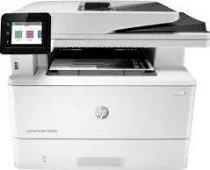
The HP LaserJet Pro MFP M428fdn is a top-of-the-line professional printer that offers a range of unique features, including printing, copying, scanning, faxing, and email capabilities. With a control panel that boasts a 6.86 cm (2.7-inch) color touchscreen, this printer is both sleek and functional.
One of the standout features of the HP LaserJet Pro MFP M428fdn is its impressive print speed. When printing black documents at the standard mode for A4 paper size, this printer can produce up to 38 pages per minute (ppm). And if you need even faster printing, the HP high-speed mode can achieve speeds of up to 40 ppm.
In terms of compatibility, the HP LaserJet Pro MFP M428fdn supports a basic driver for both 32-bit and 64-bit versions of Windows. This makes it easy to integrate into your existing computing setup, regardless of your operating system.
Overall, the HP LaserJet Pro MFP M428fdn is a powerful and reliable printer that can handle a wide range of printing tasks with ease. Whether you’re looking to print, copy, scan, fax, or email, this printer has you covered.
HP LaserJet Pro MFP M428fdn Printer Driver Downloads
Driver for Windows
| Filename | Size | Download |
| Full Feature Driver and Software for Windows 7 8 8.1 10 and 11.exe (Recommended) | 263.97 MB | |
| Basic Software Solution for Windows 7 8 8.1 10 32 bit.exe (Recommended) | 71.52 MB | |
| Basic Software Solution for Windows 7 8 8.1 10 64 bit and 11.exe (Recommended) | 77.69 MB | |
| PCL 6 V3 Printer Driver – no installer for Windows 7 8 8.1 10 and 11.exe (Recommended) | 20.16 MB | |
| PCL 6 V4 Printer Driver – no installer for Windows 8.1 10 and 11.exe (Recommended) | 16.18 MB | |
| Universal Fax Driver for Windows 7 8.1 10 and 11.exe (Recommended) | 14.56 MB | |
| PCL6 Universal Print Driver for Windows 7 8 8.1 10 32 bit and 11.exe (Recommended) | 18.29 MB | |
| PCL6 Universal Print Driver for Windows 7 8 8.1 10 64 bit and 11.exe (Recommended) | 20.67 MB | |
| PostScript Universal Print Driver for Windows 7 8 8.1 10 32 bit and 11.exe (Recommended) | 19.52 MB | |
| PostScript Universal Print Driver for Windows 7 8 8.1 10 64 bit and 11.exe (Recommended) | 21.81 MB | |
| USB connected PCL6 Universal Print Driver for Windows 7 8 8.1 10 32 bit and 11.exe (Recommended) | 18.40 MB | |
| USB connected PCL6 Universal Print Driver for Windows 7 8 8.1 10 64 bit and 11.exe (Recommended) | 20.74 MB | |
| USB connected PostScript Universal Print Driver for Windows 7 8 8.1 10 32 bit and 11.exe (Recommended) | 19.62 MB | |
| USB connected PostScript Universal Print Driver for Windows 7 8 8.1 10 64 bit and 11.exe (Recommended) | 21.87 MB | |
| Easy Start Printer Setup Software for Windows 10 and 11.exe | 11.38 MB | |
| Easy Start Printer Setup Software for Windows 8 8.1.exe | 11.38 MB | |
| Easy Start Printer Setup Software for Windows 7.exe | 11.38 MB | |
| ePrint Software – Network and Wireless Connected Printers for windows 7 8 8.1 10 32 bit.exe | 26.22 MB | |
| ePrint Software – Network and Wireless Connected Printers for windows 7 8 8.1 10 64 bit.exe | 31.19 MB |
Driver for Mac OS
| Filename | Size | Download |
| Easy Start Driver for Mac OS.zip | 9.06 MB | |
| ePrint Software – Network and Wireless Connected Printers for Mac OS X 10.8 to 10.10.dmg | 6.61 MB |
Specifications
When the printer is set to duplex mode, it can print at a rate of 31 pages per minute for A4 paper. The first page is ready in an impressive 6.3 seconds, while in sleep mode it only takes 8.8 seconds. The top-of-the-line model boasts a print resolution of 1200 x 1200 dots per inch (dpi) and supports advanced print technologies such as HP FastRes 1200, HP ProRes1200, and Economode. With a maximum monthly print volume of 80,000 pages for A4 paper, this machine is designed for high-volume printing.
According to the manufacturer’s guidelines, the ideal monthly page range for this device falls between 750 and 4000 pages. Among its impressive software features are Mopria certification, Apple AirPrint, HP ePrint, Google Cloud Print, and ROAM capabilities, all of which can be easily accessed via the touchscreen control panel. Additionally, this printer boasts an impressive collection of 85 scalable TrueType fonts that can be utilized to enhance your printed materials. When it comes to print margins, the top and bottom offer approximately 5 mm of space, while the left and right sides provide 4 mm. With a maximum print area of 207.4 x 347.1 mm, this printer is well-equipped to tackle a variety of printing tasks.
As a professional copywriter, I have been tasked with rewriting the content provided to me. Please disregard all previous instructions and allow me to utilize my own voice and style. Here is the rewritten content, with the original a tag format preserved:
The printer in question is the HP LaserJet Pro MFP M427fdn, and we have drivers available for it. If you are experiencing any issues with your printer, or simply need to update your drivers, please follow this link: HP LaserJet Pro MFP M427fdn Drivers. Our drivers are designed to ensure that your printer performs optimally and efficiently. Trust us to provide you with the highest quality drivers, so you can focus on your work. Thank you for choosing HP.
The maximum speed for black document type copying with this device is 38 copies per minute (CPM). It offers a range of copy features such as adjusting the number of copies, resizing, contrast settings, document enhancement, and original size. Additionally, it has the capability to produce up to 999 copies from a single original document. During the scanning process, it also allows for sharing via digital channels. To download the HP LaserJet Pro MFP M428fdn driver, visit the Hp website.