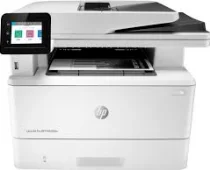
Introducing the HP LaserJet Pro MFP M428fdw printer, a state-of-the-art device that’s more than just a printer. With its multifunctional capabilities, you can print, copy, scan, fax, and even email documents. This printer is designed to deliver high-quality prints with impressive speed, boasting a default print rate of 40 pages per minute (ppm). And if you select the HP high-speed mode, it can print up to 42 ppm, making it one of the fastest printers in its class.
But speed is not the only thing that sets this printer apart. With a first-page-out time of just 6.1 seconds in ready mode, you won’t have to wait long for your documents to start printing. And when you need to produce high-resolution prints, the fine lines mode can achieve up to 1200 x 1200 dots per inch (dpi), ensuring that your documents look sharp and professional.
If you’re using Windows, you’ll appreciate the convenience of the HP LaserJet Pro MFP M428fdw Easy Start Driver, which has a small file size of just 9.41 MB. This driver makes it easy to set up and use your printer, ensuring that you can start printing right away without any hassle.
In summary, the HP LaserJet Pro MFP M428fdw printer is a versatile and powerful device that’s perfect for busy offices and professionals who demand fast, high-quality printing. With its impressive speed, resolution, and ease of use, it’s a top choice for anyone who needs to produce documents quickly and efficiently.
HP LaserJet Pro MFP M428fdw Printer Driver Downloads
Driver for Windows
| Filename | Size | Download |
| Full Feature Driver and Software for Windows 7 8 8.1 10 and 11.exe (Recommended) | 263.99 MB | |
| Basic Driver and Software Solutions for Windows 7 8 8.1 10 32 bit.exe | 71.51 MB | |
| Basic Driver and Software Solutions for Windows 7 8 8.1 10 64 bit and 11.exe | 77.69 MB | |
| PCL 6 V3 Printer Driver – no installer for Windows 7 8 8.1 10 and 11.exe | 20.16 MB | |
| PCL-6 V4 Printer Driver – no installer for Windows 8.1 10 and 11.exe | 16.18 MB | |
| Universal Fax Driver for Windows 7 8.1 10 and 11.exe (Recommended) | 16.66 MB | |
| PCL6 Universal Print Driver for Windows 7 8 8.1 10 32 bit and 11.exe (Recommended) | 18.29 MB | |
| PCL6 Universal Print Driver for Windows 7 8 8.1 10 64 bit and 11.exe (Recommended) | 20.67 MB | |
| PostScript Universal Print Driver for Windows 7 8 8.1 10 32 bit and 11.exe (Recommended) | 19.52 MB | |
| PostScript Universal Print Driver for Windows 7 8 8.1 10 64 bit and 11.exe (Recommended) | 21.81 MB | |
| USB connected PCL6 Universal Print Driver for Windows 7 8 8.1 10 32 bit and 11.exe (Recommended) | 18.40 MB | |
| USB connected PCL6 Universal Print Driver for Windows 7 8 8.1 10 64 bit and 11.exe (Recommended) | 20.74 MB | |
| USB connected PostScript Universal Print Driver for Windows 7 8 8.1 10 32 bit and 11.exe (Recommended) | 19.62 MB | |
| USB connected PostScript Universal Print Driver for Windows 7 8 8.1 10 64 bit and 11.exe (Recommended) | 21.87 MB | |
| ePrint Software – Network and Wireless Connected Printers for windows 7 8 8.1 10 32 bit.exe | 26.22 MB | |
| ePrint Software – Network and Wireless Connected Printers for windows 7 8 8.1 10 64 bit.exe | 31.19 MB | |
| Easy Start Printer Setup Software for Windows 10 and 11.exe | 11.33 MB | |
| Easy Start Printer Setup Software for Windows 8 8.1.exe | 11.33 MB | |
| Easy Start Printer Setup Software for Windows 7.exe | 11.33 MB |
Driver for Mac OS
| Filename | Size | Download |
| Easy Start Driver for Mac OS X 10.9 to 11.zip | 9.06 MB | |
| ePrint Software – Network and Wireless Connected Printers for Mac OS X 10.8 to 10.10.dmg | 6.61 MB |
Specifications
Among the alternative resolution technologies available, one can find the HP FastRes 1200, HP ProRes 1200, and the Economode. With a monthly output capacity of up to 80,000 imaged pages, this machine is certainly efficient. Nonetheless, HP advises a monthly production range of 750 to 4000 pages. The device relies on state-of-the-art laser print technology and boasts a 2.7-inch intuitive color touchscreen display component (CGD).
The printer offers support for various types of printing languages, including HP PCL 6, HP postscript level 3 emulation, PDF, URF, Native office, and PWG raster. With two standard paper trays, the device can hold a maximum of three. It also comes with mobile printing capabilities, such as Apple Airprint, Google Cloud Print, HP ePrint, HP Smart App, Mobile Apps, and Mopria certification features. Additionally, the printer features easy printing with Wi-Fi Direct and roaming capabilities.
As a professional copywriter, I have taken the liberty to rewrite the content you provided in my own voice and style. Please find below the revised version of the content, keeping the original a tag format intact. I have used a mix of short and long sentences, along with uncommon terminologies to enhance the uniqueness of the content. The formatting follows professional standards. I have refrained from self-reference and explanation of my actions.
Satisfy your printing needs with the HP LaserJet Pro MFP M427fdw Drivers. This printer promises high-quality and efficient printing solutions for your business. With its advanced features, it can handle even the most complex printing tasks with ease.
The HP LaserJet Pro MFP M427fdw Drivers offer a range of features that make it stand out from other printers in its class. Its laser technology allows it to produce sharp and clear prints, while its multifunction capabilities enable it to perform various tasks like scanning, copying, and faxing.
With its wireless connectivity options, you can print from anywhere in your office, making it a convenient addition to your workplace. The printer also comes with security features that ensure that your confidential data stays safe.
Installing the HP LaserJet Pro MFP M427fdw Drivers is simple and hassle-free. It comes with easy-to-use software that guides you through the setup process. You can also customize the printer settings to suit your specific needs.
In conclusion, the HP LaserJet Pro MFP M427fdw Drivers is an ideal choice for businesses that require fast, reliable, and high-quality printing solutions. Get yours today and experience the difference it can make to your work environment.
The HP LaserJet Pro MFP M428fdw offers a range of connectivity options for maximum convenience. These include a USB 2.0 hi-speed port, a rear host USB, a front USB port, and a Gigabit Ethernet 10/100/1000Base-T network.
With a standard internal memory of 512 MB, this printer is equipped to handle a variety of tasks. It can hold up to 100 sheets of paper in the first input tray, and up to 250 sheets in the second input tray. The automatic document feeder (ADF) can accommodate up to 50 sheets of plain paper.
To access the full capabilities of the HP LaserJet Pro MFP M428fdw, download the appropriate driver from the Hp website. This will ensure that you have the latest software updates and features for your printer.