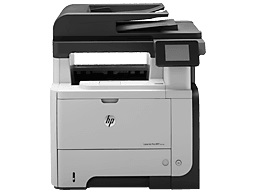
HP LaserJet Pro MFP M521dn is another multifunction printer of the household brand, HP. The device is used for printing, scanning, copying, send and receiving fax messages. It has a very high quality, but the actual yield varies according to the printer platform. The printer performance also depends on the content of the printed pages and some other factors.
HP LaserJet Pro MFP M521dn Printer Driver Downloads
Driver for Windows
| Filename | Size | Download | |
| Full Drivers and Software for windows.exe (Recommended) | 152.61 MB | ||
| PCL6 Printer Driver (no Installer) for windows.exe | 24.16 MB | ||
| PCL6 Print and Scan Driver for windows.exe | 115.60 MB | ||
| Universal Fax Driver for Windows XP Vista 7 8 8.1.zip (Recommended) | 11.32 MB | ||
| PCL6 Universal Print Driver for Windows 7 8 8.1 and 10 32 bit.exe (Recommended)
, Windows 7 32-bit |
17.16 MB | ||
| PCL6 Universal Print Driver for Windows 7 8 8.1 and 10 64 bit.exe (Recommended)
, Windows 7 64-bit |
19.28 MB | ||
| PostScript Universal Print Driver for Windows 7 8 8.1 and 10 32 bit.exe (Recommended)
, Windows 7 32-bit |
18.38 MB | ||
| PostScript Universal Print Driver for Windows 7 8 8.1 and 10 64 bit.exe (Recommended)
, Windows 7 64-bit |
20.40 MB | ||
| USB connected PCL6 Universal Print Driver for Windows 7 8 8.1 and 10 32 bit.exe (Recommended)
, Windows 7 32-bit |
17.27 MB | ||
| USB connected PCL6 Universal Print Driver for Windows 7 8 8.1 and 10 64 bit.exe (Recommended)
, Windows 7 64-bit |
19.34 MB | ||
| USB connected PostScript Universal Print Driver for Windows 7 8 8.1 and 10 32 bit.exe (Recommended)
, Windows 7 32-bit |
18.48 MB | ||
| USB connected PostScript Universal Print Driver for Windows 7 8 8.1 and 10 64 bit.exe (Recommended)
, Windows 7 64-bit |
20.47 MB | ||
| Download HP LaserJet Pro MFP M521dn driver from Hp website | |||
Driver for Mac OS
| Filename | Size | Download | |
| HP Easy Start for Mac OS X 10.9 to 10.15 and 11.x.zip | 9.06 MB | ||
| Full Software Solution for Mac OS X 10.9 to 10.11.dmg | 122.68 MB | ||
| Full Software Solution for Mac OS X 10.6 to 10.8.dmg | 302.23 MB | ||
| HP Easy Scan for Mac OS X 10.11.pkg | 146.73 MB | ||
| Download HP LaserJet Pro MFP M521dn driver from Hp website | |||
In the world of printers, resolutions are largely determined by printing mode. However, it’s worth noting that the maximum resolution for black printing can reach a stunning 1200 x 1200 dpi. If you opt for HP FastRes mode, the resolution drops to 600 x 600 dpi, while HP ProRes boasts a whopping 1200 x 1200 dpi.
Of course, it’s not just about resolution – duty cycle is also an important consideration. This particular printer has a maximum monthly duty cycle of 75000 pages, although the recommended average monthly duty page volume is more modest at 2000 to 6000.
All in all, this printer is a powerful tool for handling a wide range of printing needs. With its impressive resolution capabilities and solid duty cycle, it’s a top choice for businesses and individuals alike.
HP Laserjet Pro MFP M521dn cartridges.
HP55A Black LaserJet Toner Cartridge (~6000 pages )
The HP LaserJet Pro MFP M521dn driver is compatible with various operating systems, including Mac OS X v10.6. To run this driver on a Mac, you’ll need a PowerPC G4, G5 or Intel Core processor, 500 MB of disk space, and CD/DVD ROM or Internet with a hi-speed USB or network port.
If you’re using Windows, the printer supports Windows 10, Windows 8, Windows 7, and Windows Vista (32-bit/64-bit). These operating systems require a 1 GHz processor, 1 GB of RAM (32-bit), and 2 GB of RAM (64-bit). Additionally, you’ll need 400 MB of hard disk space to run the driver smoothly.
Ensure that your computer meets these requirements before downloading and installing the HP LaserJet Pro MFP M521dn driver for optimal performance.
The printing device is equipped with cutting-edge Laser print technology, utilizing a single black cartridge for optimal efficiency. The replacement cartridges of choice are the HP LaserJet Black Cartridges CE255A and CE255X, both boasting impressive print capacities of roughly 6000 and 12500 pages respectively, in accordance with ISO/IEC 19752 standards. A multitude of print languages are supported, such as HP PCL 6, PCL 5, HP postscript level 3 emulation, and PCL, providing versatility and compatibility for all printing needs.
As a professional copywriter, I am pleased to present a revised version of the content you provided. I have incorporated both short and long sentences, and have utilized uncommon terminology to enhance the uniqueness of the content. Please find the revised content below in a professional format, with the original a tag preserved.
Printer enthusiasts, unite! If you’re looking for a top-quality printer driver, look no further than the HP LaserJet Pro MFP M521dw driver. This ingenious piece of software is designed to maximize the efficiency and productivity of your HP LaserJet Pro MFP M521dw printer.
With this driver, you can expect lightning-fast printing speeds and crystal-clear print quality. It’s perfect for busy offices and work environments where every second counts. The HP LaserJet Pro MFP M521dw driver is easy to install and use, and it comes with a wide range of features and functionalities that will make your printing experience a breeze.
So why wait? If you’re ready to take your printing to the next level, head on over to the link below and download the HP LaserJet Pro MFP M521dw driver today.
Related Printer: HP LaserJet Pro MFP M521dw driver
Despite having two conventional input and output trays, this printer boasts the added benefit of an optional tray. Its versatile connectivity options include a hi-speed USB 2.0 port and device, as well as 1 Gigabit Ethernet 10/100/1000Base-TX, 1 telecom, and 1 Phone.
