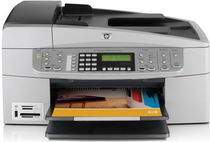
Introducing HP’s versatile printers, designed to cater to all your office needs. These all-in-one printers are equipped with a plethora of features including printing, scanning, copying, fax, and much more, making them an indispensable tool for both homes and offices.
One such printer is the HP Officejet 6310v, which offers a wide range of services. Its larger scanning area enables users to scan documents of larger sizes with an optical resolution of 2400×4800 dots per inch. The scanner interface is TWAIN compliant, ensuring seamless connectivity with other devices.
Invest in HP’s all-in-one printers and simplify your office tasks with their superior performance and innovative features.
for Windows
| Filename | Size | Download |
| Full Feature Drivers and Software for windows 8 8.1 and 10.exe | 327.94 MB | |
| Full Feature Drivers and Software for windows 7.exe | 362.68 MB | |
| Full Feature Drivers and Software for windows Vista.exe | 163.28 MB | |
| Full Feature Drivers and Software for windows XP 32 bit.exe | 506.97 MB | |
| Full Feature Drivers and Software for windows XP 64 bit.exe | 473.85 MB | |
| Basic Print and Scan Driver for windows XP 32 bit.exe | 70.29 MB | |
| Basic Print and Scan Driver for windows XP 64 bit.exe | 51.53 MB | |
| Multi Function Products Driver Bundle (Corporate Only) for Windows XP 32 bit.exe | 55.60 MB | |
| Multi Function Products Driver Bundle (Corporate Only) for Windows XP 64 bit.exe | 49.91 MB |
HP Officejet 6310v driver for Mac
| Filename | Size | Download |
| Full Feature Drivers and Software for Mac OS X 10.6.dmg | 145.63 MB | |
| Full Feature Drivers and Software for Mac OS X 10.5.dmg | 191.18 MB |
Specifications of the HP Printer Officejet 6310v:
Print: When it comes to color printing, the resolution is optimized to 4800 dots per inch, while black documents require a resolution of 1200×1200 dots per inch. These specifications ensure that the final product is of the highest quality and clarity. By using advanced printing techniques, the colors are vibrant and true to life, and the text is crisp and easy to read. With this level of precision and attention to detail, the end result is a professional-looking document that is sure to impress. Whether you need to print a report, brochure, or flyer, you can trust that the finished product will meet your expectations. This is just one of the many ways that modern technology has revolutionized the printing industry, allowing for unparalleled accuracy and precision. So the next time you need to print something, be sure to take advantage of these cutting-edge capabilities and experience the difference for yourself.
Revamped: To achieve optimal quality, the recommended copying resolution is 600×1200 for both monochrome and polychromatic documents. This cutting-edge copying machine boasts an impressive zooming capacity of up to 400%.
Fax: The multifunction printer has been configured to generate fax confirmation reports. It is equipped with an automatic switch that seamlessly transitions between answering incoming phone calls and transmitting faxes. The device is engineered with advanced fax technology that enables it to transmit high-quality documents with ease. The fax function on this printer is also equipped with an error correction mode that ensures the integrity of the transmitted data. This feature detects and corrects errors in the transmission, ensuring that the recipient receives the document in its original form. With its versatile fax capabilities, this printer is an ideal solution for businesses that require robust fax functionality.
Document: The document formats available consist of an array of paper types to choose from. These include plain paper, legal paper, cards, labels, transparent films, and photo paper. Each paper type has its own specific tray capacity and printing speed, providing you with a wide range of options to choose from. Whether you need to print a legal document or a high-quality photograph, the paper tray capacity and printing speed will vary based on your specific needs. So, choose the right paper type for your printing needs and enjoy the convenience of a fast and efficient printing experience.
HP Officejet 6310v Printer Cartridges are an essential component for keeping your printer running smoothly and producing high-quality prints. These cartridges come in both black and color options and use advanced ink technology to ensure sharp, vibrant images and crisp text.
When it comes to choosing the right cartridges for your HP Officejet 6310v printer, it’s important to consider factors like page yield, print quality, and cost per page. HP offers a range of cartridge options to suit different printing needs and budgets, including standard and high-capacity cartridges.
One option is the HP 98 Black Ink Cartridge, which delivers laser-quality black text and can print up to 420 pages. For color printing, the HP 95 Tri-color Ink Cartridge offers vivid, true-to-life colors and a page yield of up to 330 pages.
For those who print frequently or in high volumes, the HP 96 Black Ink Cartridge and HP 97 Tri-color Ink Cartridge offer even higher page yields of up to 860 and 560 pages, respectively. These cartridges also use HP’s advanced ink technology to produce exceptional print quality.
No matter which cartridges you choose, it’s important to make sure they are genuine HP products to ensure optimal performance and compatibility with your printer. Using non-HP cartridges can potentially damage your printer and void your warranty.
Investing in high-quality HP Officejet 6310v printer cartridges will not only produce better prints but also save you time and money in the long run. So, choose wisely and enjoy the benefits of superior print quality and longevity.
The HP98 Black Original Ink Cartridge boasts a page yield of approximately 420 pages, making it a reliable choice for those in need of high-volume printing. Meanwhile, the HP 93 Tri-color Original Ink Cartridge offers a page yield of around 220 pages, providing vibrant hues and crisp images for all your printing needs.
For those who require even more color options, the HP 95 Tri-color Inkjet Print Cartridge is an excellent choice. This cartridge offers a page yield of roughly 330 pages and produces vivid, lifelike colors that are sure to impress.
For those who prioritize photo printing, the HP 99 Photo Original Ink Cartridge is an ideal option, with a page yield of approximately 130 pages. This cartridge produces high-quality, long-lasting prints that capture the essence of your most cherished moments.
Finally, the HP 100 Gray Photo Original Ink Cartridge is perfect for those who desire a more nuanced and subtle color palette. With a page yield of around 80 pages, this cartridge produces stunning grayscale images that are sure to make an impact.
No matter your printing needs, HP’s lineup of original ink cartridges offers a variety of options to suit your unique requirements.
Compatible operating systems of HP Officejet 6310v driver:
Operating System Requirements:
For Windows users, our software is compatible with Windows 2000, XP, Vista, and 7 operating systems. If you’re a Mac user, you’ll need OS X version 10.3 or 10.4.
Processor Requirements:
To run our software on a Windows 2000 or XP operating system, your computer should have an Intel Pentium or Celeron processor or higher. For Windows Vista and 7, any 800 GHz or higher processor will do.
If you’re a Mac user, you’ll need a G3 or higher processor to run our software on OS X version 10.3 or 10.4.
RAM Requirements:
For Windows 2000 and XP, as well as OS X version 10.3 and 10.4, you’ll need at least 128 MB of RAM or higher to run our software.
For Windows Vista and 7, we recommend having at least 512 MB of RAM or higher to ensure optimal performance.
Latest operating system HP Officejet 6310v driver:
The Windows operating system has full compatibility with versions 8, 8.1, and 10, while Macintosh’s OS X version 10.13 is also well-suited.
Features of this printer:
1. Featuring a compact size, this device is perfect for those with limited workspace, while still providing high-quality performance.
2. With the inclusion of an automatic document feeder, this machine streamlines the process of scanning and copying large volumes of documents.
3. Compatible with numerous types of memory cards, this device offers versatility and convenience for those looking to transfer files quickly and easily.
