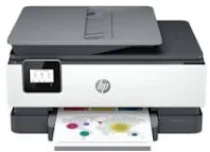
The HP OfficeJet 8015e employs cutting-edge HP thermal inkjet technology to deliver exceptional print quality and speed. This model also boasts an internal driver for automatic duplex or 2-sided printing, ensuring maximum efficiency and convenience. When it comes to printing speed, black documents on letter paper size can be produced at an impressive rate of up to 28 pages per minute (ppm), while color documents print at 24 ppm with the same paper size. Additionally, this printer has a robust monthly duty cycle of up to 20,000 pages, making it a reliable and high-performing choice for busy offices and workspaces.
HP OfficeJet 8015e Printer Driver Downloads
Driver for Windows
| Filename | Size | Download |
| Easy Start Printer Setup Software for Windows 10 and 11.exe (Recommended) | 11.38 MB | |
| Easy Start Printer Setup Software for Windows 8 8.1.exe (Recommended) | 11.38 MB | |
| Easy Start Printer Setup Software for Windows 7.exe (Recommended) | 11.38 MB |
Driver for Mac OS
| Filename | Size | Download |
| Easy Start Driver for mac OS.zip | 9.06 MB |
Specifications
In the world of printing, the best mode is where magic happens. It’s capable of producing an impressive print resolution of up to 4800 x 1200 optimized dots per inch (dpi) on HP’s Advanced photo paper. However, this mode requires an input resolution of 1200 x 1200 dpi to achieve such high-quality prints.
The optimum print area for this machine is approximately 210 x 297 mm, making it perfect for printing documents of various sizes. When it comes to printing language, the HP PCL3 GUI is the one that’s supported.
As for scanning, the machine utilizes a contact image sensor (CIS) element. It’s worth noting that the scan speed is up to 8 pages per minute, but only when the resolution is set at 200 PPI.
Overall, this machine is a great addition to any office or home space, especially for those who value high-quality prints and scans.
Related Printer : HP OfficeJet 8010 Driver
When it comes to color scanning, this device boasts a speed of 3.5 pages per minute at an input resolution of 200 PPI. The scan resolution is impressive, reaching up to 1200 x 1200 dpi thanks to its internal hardware. Additionally, it offers 256 levels of greyscale and a bit depth of 24-bit. Purchasers can rest easy knowing that this machine comes with a one-year limited hardware warranty.
Notably, this scanner is compatible with a variety of operating system versions, including Windows 10, 8, and 7 service packs. It is important to note that each of these versions has specific requirements in order to perform at an optimal level.
The HP OfficeJet 8015e printer boasts energy-saving features with scheduled on and off modes, as well as an internal power supply in the form of an inbuilt Universal Power Supply. In addition to its compatibility with Windows, this versatile machine also supports macOS versions v10.11 El-Capitan, macOS Sierra v10.12, High Sierra v10.13, and Mojave v10.14. To download the HP OfficeJet 8015e Printer driver, simply visit the official HP website.