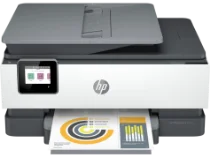
The HP OfficeJet 8024e’s Driver plays a crucial role in determining the machine’s performance and functionality. Its impact is felt across the spectrum of copying, printing, and scanning features.
One noteworthy feature of the Driver is its support for color copy, which can be performed up to 99 times with a copy resolution of 600 dpi. The copier settings also offer a range of options, including enhancement, copy preview, crop, margin shift, collate, paper type, and paper sizes.
In addition, the copier settings allow for quality adjustments, resizing, ID copying, and the option to choose between lighter or darker copies. The Driver also offers the ability to perform two-sided copying and allows users to set the number of copies they require.
Clearly, the HP OfficeJet 8024e’s Driver is a critical component of this machine’s functionality, enabling it to perform at its best and produce high-quality results every time.
HP OfficeJet 8024e Printer Driver Downloads
Driver for Windows
| Filename | Size | Download |
| Full Feature Driver and Software for Windows 11 10 8.1 8 7 32-bit and 64-bit.exe (Recommended) | 208.38 MB | Download |
| Universal Fax Driver for Windows 11 10 8.1 7 32-bit and 64-bit.exe | 16.34 MB | Download |
| Easy Start Printer Setup Software for Windows 11 10 8.1 8 7 32-bit and 64-bit.exe | 15.75 MB | Download |
Specifications
With a black fax resolution of up to 300 x 300 dpi and the ability to store up to 100 pages in its fax memory, this device is perfect for those who need to send and receive faxes in color. However, it does not support a Telephone headset or fax telephone mode.
Despite this, the fax transmission speed (letter) is 4v seconds per page, making it a great option for those who need to send faxes quickly. Additionally, the device supports Synaptics Troy modem with a data rate of up to 33.6 kbps and a max speed dial of up to 99 numbers.
Furthermore, the device is compatible with a range of mobile printing services, including Chrome OS, HP Smart app, Apple AirPrint, Wi-Fi Direct Printing, and Mopria certified. So, whether you need to print from your laptop, tablet, or smartphone, this device has got you covered.
Additionally, the maximum input capacity of this device reaches an impressive 225 sheets, with a standard input capacity for cards of up to 60. Furthermore, it has a standard input capacity for envelopes of up to 10 sheets, and an output capacity of up to 60 sheets. This machine is also versatile, supporting various media sizes and weights in both metric and US standard measurements. Its compatibility extends to plain paper, as well as HP photo papers and HP matte brochures or professional paper.
The HP OfficeJet 8024e Printer boasts impressive compatibility with a variety of paper types, including HP matte presentation paper, HP Glossy brochures or professional paper, and other photo inkjet papers. This versatile printer utilizes four print cartridges, with one black, cyan, magenta, and yellow each.
In addition, the HP OfficeJet 8024e Printer features HP Thermal Inkjet technology, Automatic (standard) Duplex printing capabilities, and a robust monthly duty cycle of up to 20,000 pages.
For scanning needs, the printer utilizes a Contact Image Sensor (CIS) and is capable of achieving resolutions of up to 1200 x 1200 dots per inch (dpi).
To experience the full range of capabilities offered by the HP OfficeJet 8024e Printer, simply download the printer driver from HP’s website. Click here to get started.
