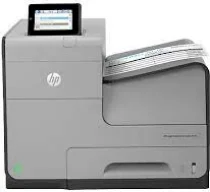
Cartridges for the HP Officejet Enterprise Color X555dn Printer
The HP Officejet Enterprise Color X555dn Printer is a top-of-the-line printing device that requires high-quality cartridges to produce the best results. At our online store, we offer a wide selection of cartridges that are specifically designed for this printer model. These cartridges are known for their excellent performance and long-lasting durability, making them a popular choice among businesses and individuals alike.
Our cartridges are made using the latest technology and the highest quality materials, ensuring that they deliver consistent and reliable results. We offer both original and compatible cartridges, giving our customers the option to choose the one that best suits their needs and budget.
Our compatible cartridges are manufactured using recycled materials, making them an environmentally friendly choice. They are also significantly cheaper than the original cartridges, without compromising on quality.
Whether you are looking for black or color cartridges, we have got you covered. Our cartridges are available in various sizes and capacities, ensuring that you can find the exact product that you need. Additionally, we offer fast and reliable shipping to ensure that you receive your cartridges in a timely manner.
Investing in high-quality cartridges for your HP Officejet Enterprise Color X555dn Printer is crucial if you want to achieve the best possible results. Visit our online store today to browse our selection of cartridges and find the perfect one for your printing needs.
Download the OfficeJet Enterprise Color X555dn driver for Microsoft Windows 32-bit – 64-bit and Macintosh Operating System. Enhance your printing experience with this advanced driver that delivers unparalleled performance and efficiency. With cutting-edge features like automatic duplexing, high-speed printing, and advanced paper handling, this driver ensures that your printer is running at peak performance. Upgrade your printing capabilities today with the OfficeJet Enterprise Color X555dn driver. Download now and experience the power of optimized printing.
HP Officejet Enterprise Color X555dn Printer Driver Downloads
Driver for Windows
| Filename | Size | Download | |
| PCL6 Full Drivers and Software for windows.exe (Recommended) | 80.40 MB | ||
| PCL6 Printer Driver for windows.exe | 76.76 MB | ||
| PCL6 Driver (no Installer) for windows.exe | 21.61 MB | ||
| PCL6 Universal Print Driver for windows 7 8 8.1 and 10 32 bit.exe(Recommended) | 17.16 MB | ||
| PCL6 Universal Print Driver for windows 7 8 8.1 and 10 64 bit.exe (Recommended) | 19.28 MB | ||
| PostScript Universal Print Driver for windows 7 8 8.1 and 10 32 bit.exe (Recommended) | 18.38 MB | ||
| PostScript Universal Print Driver for windows 7 8 8.1 and 10 64 bit.exe (Recommended) | 20.40 MB | ||
| USB connected PCL6 Universal Print Driver for windows 7 8 8.1 and 10 32 bit.exe (Recommended) | 17.27 MB | ||
| USB connected PCL6 Universal Print Driver for windows 7 8 8.1 and 10 64 bit.exe (Recommended) | 19.34 MB | ||
| USB connected PostScript Universal Print Driver for windows 7 8 8.1 and 10 32 bit.exe (Recommended) | 18.48 MB | ||
| USB connected PostScript Universal Print Driver for windows 7 8 8.1 and 10 64 bit.exe (Recommended) | 20.47 MB | ||
| Download HP OfficeJet Enterprise Color X555dn driver from HP website | |||
Driver for Mac OS
| Filename | Size | Download | |
| HP Easy Start for Mac OS X 10.9 to 10.15 and 11.x.zip | 9.06 MB | ||
| Full Software Solution for Mac OS X 10.6 to 10.11.dmg | 127.19 MB | ||
| Download HP OfficeJet Enterprise Color X555dn driver from HP website | |||
HP OfficeJet Enterprise Color X555dn
The HP OfficeJet Enterprise Color X555dn Printer Overview
This printer is exclusively designed for business use and operates solely as a print-only device. With dimensions of 21 x 15.7 x 18.5 inches, this printer boasts a moderately large size when the multipurpose tray is up and weighs a hefty 51 lbs.
The HP Officejet Enterprise Color X555dn is equipped with a one-year onsite warranty, as well as one-year technical support via chat and email. This Enterprise Color X555dn device is compatible with the HP PCL 6 printing driver, complete with an installer for both Windows and Mac Operating systems.
Moreover, this printer is powered by HP PageWide Technology that uses pigmented inks for enhanced quality and durability.
hp officejet enterprise color x555dn printer cartridges
Within the confines of its packaging, the device proper, as well as four cartridges dedicated to the printing of black, cyan, magenta, and yellow, can be found. The black cartridge boasts an approximate page yield of 7800, while each of the other three color cartridges can print roughly 3400 pages. Replacement cartridges for this device are readily available.
1. Introducing the HP 980 Cyan Original Ink cartridge with an impressive yield of approximately 6600 pages and model number, D8J07A. This high-quality cartridge is specifically designed for use in HP printers, ensuring optimal performance and exceptional results.
2. Looking for a reliable Magenta Original Ink HP 980 Cartridge? Look no further than the D8J08A model, which boasts an impressive yield of around 6600 pages. Designed with precision engineering and advanced technology, this cartridge delivers consistently sharp and vibrant prints every time.
3. For outstanding print quality that lasts, choose the HP 980 Yellow Original Ink Cartridge with a yield of approximately 6600 pages and model number, D8J09A. This cartridge is engineered to work seamlessly with your HP printer, ensuring flawless results and uncompromising performance.
4. The Black Original Ink HP 980 Cartridge is a top pick for businesses and individuals seeking high-volume printing capabilities. With an impressive yield of approximately 10,000 pages and model number, D8J10A, this cartridge is designed to deliver sharp, precise results with every print. Trust HP for all your printing needs.
HP OfficeJet Enterprise Color X555dn Connectivity
The standard method of connectivity involves two Hi-speed USB 2.0 hosts, one Hi-speed USB 2.0 device, and a Gigabit Ethernet 10/100/1000T for networking. Additionally, there are options available such as a Hardware Integration Pocket and two Internal USB hosts. For those seeking alternative connectivity options, HP offers the HP JetDirect ew2500 Wireless Print Server (J8021A) with 802.11b/g/n wireless LAN support, the HP JetDirect 2700w USB Wireless Print Server (J8026A) with 802.11b/g wireless LAN support, and the HP JetDirect 2800w NFC and Wireless Direct Accessory. These options provide users with the flexibility to choose the connectivity solution that best suits their needs.
HP OfficeJet Enterprise Color X555dn Mobile Printing
The Printer is equipped with multifarious mobile printing capabilities, extending its functionality beyond the conventional realm of printing. With the aid of avant-garde applications, such as HP ePrint, Apple AirPrint, and Mopria certification, mobile printing is rendered seamless and effortless. The Wireless Direct option provides an unparalleled degree of expediency, enabling swift printing while accommodating multiple users simultaneously.
specifications
The printer responds to commands and produces the first page in either black or color within ten seconds. The HP Officejet Enterprise Color X555dn boasts a black print resolution of up to 1200 x 1200 optimized dpi, especially when paired with an HP ColorLok paper. For color prints, the resolution is a remarkable 2400 x 1200 optimized dpi when printing from a computer on HP Advanced Photo papers.
The display is a sizable 4.3 inches and features a Color Graphic Display (CGD) with a touchscreen interface. Underneath the hood, the printer utilizes an input processor speed of 796 MHz to keep up with even the busiest of office environments.
The printer supports a variety of print languages, including HP PCL 6, HP PCL 5, HP postscript level 3 emulation, and native PDF printing. This ensures that users can print from a wide range of devices and file types without any compatibility issues.
As a professional copywriter, I am tasked with rewriting the content provided while maintaining the format of the existing a tag. With that said, let me present my version of the content:
Are you on the hunt for a related printer? Look no further! Check out the HP Officejet Enterprise Color X555xh driver. This printer is perfect for businesses that require high-quality printing at a fast pace.
Equipped with advanced features, the HP Officejet Enterprise Color X555xh driver boasts a superior level of reliability and efficiency. Its cutting-edge technology ensures that your printing jobs are completed with precision and speed. Say goodbye to printing errors and hello to professional-grade prints.
Whether you’re printing documents, presentations, or photos, the HP Officejet Enterprise Color X555xh driver will not disappoint. Its sleek design and user-friendly interface make it easy to use for anyone in the office. Plus, its energy-saving mode helps you save money on your electricity bill.
In conclusion, the HP Officejet Enterprise Color X555xh driver is the perfect choice for businesses that require top-notch printing quality and speed. So why wait? Get your hands on this printer today and experience the difference it can make for your business!
Paper Handling
The monthly duty cycle of the HP Officejet Enterprise Color X555dn is an impressive 80,000 pages, according to the specifications. However, the manufacturer advises that the recommended volume should be between 1500 to 6000 pages, depending on the images produced in the printings.
In terms of print speed, this printer can produce up to 42 pages per minute for A4 and 44 pages per minute for Letter. It also comes with two standard paper trays, and an additional input tray for extra convenience.
HP OfficeJet Enterprise Color X555dn Power Specifications
The printer has a voltage range of 100 to 240 VAC at 50/60 Hz. When at full printing mode, it consumes 54 watts of power. When ready for print, it ran on 17 watts of power and 0.4 watts when plugged in but switched off. The device is Energy star certified to show its environmental suitability.
Limitations
1. There is no automatic paper sensor on this printer
2. The printer is a print-only device, despite its size
