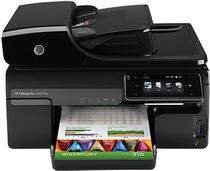
The HP Officejet Pro 8500A Premium is an all-in-one printer that offers multiple pathways for optimal performance. This printer allows for easy printing, scanning, copying, and faxing all at once without any hassle. It is compatible with a range of USB Flash Drives including SanDisk Cruzer Micro, Kingston Data Traveler, Lexar Media JumpDrive, and more.
For printing documents, this printer utilizes the drop-on-demand thermal inkjet method. Users can conveniently adjust document zoom levels from 25% to 400% for optimal viewing.
With the HP Officejet Pro 8500A Premium, users can handle multiple tasks with ease and efficiency. Its compatibility with various USB Flash Drives and usage of drop-on-demand thermal inkjet technology make it an excellent choice for professional settings.
HP Officejet Pro 8500A Printer Driver Downloads
Driver for Windows
| Filename | Size | Download | |
| Full Feature Drivers and Software for Windows XP Vista 7 8 8.1 10.exe (Recommended)
, Windows XP 32-bit |
116.98 MB | Download | |
| Basic Driver for windows XP Vista 7 8 8.1 and 10 32 bit.exe | 27.04 MB | Download | |
| Basic Driver for windows Vista 7 8 8.1 and 10 64 bit.exe | 29.13 MB | Download | |
| Universal Fax Driver for windows XP Vista 7 8 8.1.zip (Recommended)
, Windows XP 32-bit |
11.32 MB | Download | |
| Universal Fax Driver (XP and Vista Support) for windows.exe (Recommended)
, Windows XP 32-bit |
14.55 MB | Download | |
| ePrint Software – Network and Wireless Connected Printers for windows 7 8 8.1 10 32 bit.exe
, Windows 7 32-bit |
26.22 MB | Download | |
| ePrint Software – Network and Wireless Connected Printers for windows 7 8 8.1 10 64 bit.exe
, Windows 7 64-bit |
31.19 MB | Download | |
| Download HP Officejet Pro 8500A Premium e-All-in-One Printer – A910n driver from HP website | |||
Driver for Mac OS
| Filename | Size | Download | |
| Full Feature Drivers and Software for Mac OS X 10.8.dmg | 179.07 MB | Download | |
| Full Feature Drivers and Software for Mac OS X 10.7.dmg | 157.32 MB | Download | |
| Full Feature Drivers and Software for Mac OS X 10.5 and 10.6.dmg | 153.08 MB | Download | |
| ePrint Software – Network and Wireless Connected Printers for Mac OS X 10.8 to 10.12.dmg | 6.61 MB | Download | |
| Download HP Officejet Pro 8500A Premium e-All-in-One Printer – A910n driver from HP website | |||
Printer Officejet Pro 8500A Premium cartridges are the ultimate solution for your printing needs. These cartridges are designed to deliver superior quality prints with exceptional accuracy and precision. Whether you’re printing important documents or high-quality images, these cartridges can handle all your printing requirements with ease.
With advanced ink technology, these cartridges offer an impressive range of colors, producing vibrant and vivid prints that are sure to impress. The ink formula is carefully crafted to ensure that it dries quickly, preventing smudging and ensuring that all your prints come out perfectly every time.
These cartridges are also incredibly easy to install and replace, making them an excellent choice for busy offices and individuals who value convenience. They are compatible with a wide range of printers, ensuring that you can enjoy the benefits of these cartridges no matter what printer you use.
In addition, these cartridges are designed to be environmentally friendly, with a low carbon footprint and a long lifespan. This means that you can enjoy high-quality prints without harming the environment or wasting resources.
Overall, if you’re looking for the best in printing technology, Printer Officejet Pro 8500A Premium cartridges are the perfect choice. With their advanced ink technology, ease of use, and environmental friendliness, these cartridges are sure to meet all your printing needs.
The HP 940 Black Original Ink Cartridge offers a printing capacity of approximately 1000 pages, while the HP 940 Cyan, Magenta, and Yellow Original Ink Cartridges have a printing capacity of approximately 900 pages each. These cartridges are designed to work seamlessly with compatible HP printers, delivering high-quality, vibrant prints with every use.
Crafted with advanced ink technology, these cartridges ensure a consistent flow of ink and sharp, clear text and graphics. They are also engineered to resist fading and smudging, ensuring that your prints remain vibrant and crisp for longer periods of time.
Investing in these original HP ink cartridges guarantees that you receive the best possible print quality and yield. These cartridges are also easy to install and replace, reducing any potential downtime and ensuring that your printing needs are met with ease.
Choose the HP 940 Original Ink Cartridges for your printing needs and experience the perfect balance of quality, reliability, and value.
The operating system of HP Officejet Pro 8500A driver:
The HP Officejet Pro 8500A printer has a wide range of compatibility with various versions of Macintosh operating systems. It can work seamlessly with Mac OS X 10.5.8, 10.6, 10.7, or 10.8, provided that the G3 processor or 256 MB RAM is supported.
On the other hand, this printer is also compatible with different versions of Microsoft operating systems, including Windows XP, Vista, and 7. The Intel Pentium 2 processor is suitable for Windows XP, with at least 128 MB RAM.
For Windows Vista and 7, however, a minimum system requirement of 800 MHz or 1 GHz processor with 512 MB or GB RAM is needed to ensure optimal performance. Overall, the HP Officejet Pro 8500A printer is a reliable choice for those who need a versatile printer that can work with different operating systems.
Specifications
• Memory card:
The printer is compatible with a range of memory cards, including Secure Digital, MMC, Memory Stick Micro, miniSD, and microSD, among others. These diverse memory card formats provide users with a wide range of storage options. Whether you need to print documents, photos, or other media, this printer can handle all of your memory card needs. With its ability to read and write to multiple memory card formats, this printer is an excellent choice for professionals and casual users alike. Take advantage of this printer’s flexibility and versatility by using it with your favorite memory card format today.
• Print:
In draft mode, this printer boasts a maximum speed of 35 pages per minute for black and 34 pages per minute for color. With such rapid performance, printing large quantities of documents is a breeze. Whether you’re producing monochrome reports or colorful marketing materials, this printer’s speed can keep pace with your needs. Thanks to its swift processing, you can get your work done quickly and move on to other tasks in no time. So why wait? Invest in a printer that can match your productivity needs and help you get ahead.
• Paper tray capacity:
With a prodigious paper tray capacity, this printer can hold up to 250 sheets of plain paper in tray one and 150 sheets of plain paper in the output tray. This ample capacity allows for extended periods of uninterrupted printing, without the need for frequent paper refills. Rest assured that your printing tasks will be completed with efficiency and ease, thanks to this printer’s impressive paper handling capabilities.
• Paper type:
This multifaceted device is equipped to handle an array of paper formats including but not limited to plain paper, envelopes, and cards of varying dimensions such as A4, C6, A2 or DL, among others.
Features of HP Printer Officejet Pro 8500A Premium:
1. With the OCR software, this printer can easily convert any scanned text to editable text.
2. It has the capability of faxing black/white or color document.
3. It consumes very less power about 30 watts.
Related Printer :HP OfficeJet Pro 8022 driver
