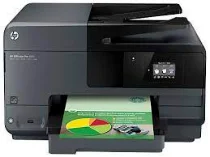
The HP Officejet Pro 8610 is expertly designed to cater to the needs of small offices and homes as an ePrinter that boasts of all-in-one capabilities. Equipped with essential Multifunctioning functions such as printing, copying, scanning, and sending or receiving faxes, this printer is a must-have for any MFP. In addition, it offers the convenience of wireless printing over a network via a mobile connection, making it an ideal choice for on-the-go printing needs.
HP Officejet Pro 8610 Printer Driver Downloads
Driver for Windows
| Filename | Size | Download |
| Full Feature Drivers and Software for windows XP Vista 7 8 8.1 10.exe (Recommended) | 162 MB | |
| Basic Driver for Windows XP 7 8 8.1 10 32 bit.exe | 36.15 MB | |
| Basic Driver for Windows Vista 7 8 8.1 10 64 bit.exe | 38.38 MB | |
| Universal Fax Driver for windows XP Vista 7 8 8.1.zip (Recommended) | 11.32 MB | |
| Universal Fax Driver (XP and Vista Support) for windows.exe (Recommended) | 14.58 MB | |
| ePrint Software – Network and Wireless Connected Printers for windows 7 8 8.1 10 32 bit.exe | 26.22 MB | |
| ePrint Software – Network and Wireless Connected Printers for windows 7 8 8.1 10 64 bit.exe | 31.19 MB |
Driver for Mac OS
| Filename | Size | Download |
| Easy Start Printer Setup Software for Mac OS X 10.9 to 11.zip | 9.06 MB | |
| Full Feature Drivers and Software for Mac OS X 10.6 and 10.7.dmg | 153.03 MB |
HP Officejet Pro 8610 cartridges
Introducing the HP950 Black Ink Cartridge with a page yield of approximately 1000 pages, and the HP 951 Cyan, Yellow, and Magenta Ink Cartridges with a page yield of around 700 pages each. These cartridges are engineered with precision and designed to deliver exceptional print quality.
The HP950 Black Ink Cartridge is perfect for printing high-quality text documents with sharp, crisp lines and bold, rich blacks. Meanwhile, the HP 951 Cyan, Yellow, and Magenta Ink Cartridges provide vivid color reproduction, making them ideal for printing stunning photos and graphics.
With their high page yields, these cartridges are perfect for busy offices and individuals who need to print frequently. And thanks to their easy installation and compatibility with a range of HP printers, you can start using them right away.
So why settle for subpar print quality or low page yields when you can get the best of both worlds with the HP950 Black Ink Cartridge and HP 951 Cyan, Yellow, and Magenta Ink Cartridges? Order yours today and experience the difference for yourself.
Specification
The Hp Officejet Pro 8610 is equipped with a duplexer, which allows for double-sided printing. Additionally, it features a manual feed that can hold up to 250 sheets of paper. This Inkjet color printer is capable of handling a monthly cycle of up to 30,000 pages, but we recommend printing between 200-1500 pages to ensure optimal results. Its HP Thermal InkJet technology is built-in for exceptional print quality.
The touchscreen control panel on this device measures approximately 2.65 inches in diagonal size. Overall, the Hp Officejet Pro 8610 is a reliable and efficient choice for both personal and professional printing needs.
The resolution of the HP Officejet Pro 8610 printer is relatively high when it comes to printing, boasting 1200 x 1200 for monochrome and up to 4800 x 1200 dpi for colored prints. This ensures a high level of detail and clarity in every print produced.
In addition to its impressive resolution, this printer also has a maximum printing speed of 31 pages per minute (ppm) for both black and white and colored prints. The first print is usually produced in just 13 seconds after the command is issued, with subsequent prints coming smoothly and at a higher speed.
The HP Officejet Pro 8610 printer also features an optimized copy function, which ensures that every copy produced maintains the same level of detail and clarity as the original document. This makes it an ideal choice for businesses and individuals who require high-quality prints and copies on a regular basis.
The Hp Officejet Pro 8610 boasts a blazing-fast print speed of 31 pages per minute (ppm) for both monochrome and color prints. With a resolution of approximately 1200 x 600 dpi, each print is sharp and crisp, whether you’re printing black and white or color documents.
In addition to its impressive printing capabilities, the Hp Officejet Pro 8610 operates quietly, emitting no more than 60 dBA of sound during use.
Need to enlarge or reduce a document? No problem – the Hp Officejet Pro 8610 can enlarge materials up to 400% and reduce them by up to 25%. And with automatic duplexing, you can easily print double-sided copies without the hassle of manually flipping the paper.
Inside your pack, you’ll discover a wealth of useful software and utilities, including an instruction manual that will ensure a seamless experience with your newly acquired printer. These resources are essential for setting up your printer and are invaluable should you require assistance or consultation in the future. To download the HP Officejet Pro 8610 e-All-in-One Printer driver, simply visit the HP website.