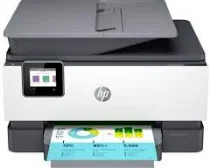
The HP OfficeJet Pro 9012e is a versatile multifunctional device that offers high-quality outputs for printing, scanning, copying, and faxing documents. It boasts standard connectivity options such as a USB 2.0 port, a wireless component with an Ethernet port, and direct print support via a front-facing USB or flash drive.
What’s more, the HP OfficeJet Pro 9012e has an internal driver that supports a range of network protocols and operating system versions. This makes it easy to integrate into various office environments and ensures seamless compatibility with different devices and software.
Whether you need to print, scan, copy, or fax documents, the HP OfficeJet Pro 9012e delivers exceptional quality and performance. With its advanced features and reliable connectivity options, it’s the perfect choice for businesses and professionals who require high-quality outputs and efficient document management.
HP OfficeJet Pro 9012e Printer Driver Downloads
Driver for Windows
| Filename | Size | Download |
| Full Feature Driver and Software for Windows 7 8 8.1 10 and 11.exe (Recommended) | 309.99 MB | |
| Universal Fax Driver for Windows 7 8.1 10 and 11.exe (Recommended) | 16.66 MB | |
| Easy Start Printer Setup Software for Windows 10 and 11.exe | 11.38 MB | |
| Easy Start Printer Setup Software for Windows 8 8.1.exe | 11.38 MB | |
| Easy Start Printer Setup Software for Windows 7.exe | 11.38 MB |
Driver for Mac OS
| Filename | Size | Download |
| Easy Start Driver for mac OS.zip | 9.06 MB |
Specifications
The copying machine boasts a multitude of functionalities, including the ability to produce an array of copies with features such as two-sided or duplex copying, adjustable contrast, and the option to specify the number of copies needed. The HP copy fix, quality leveler, document resizer, paper size, type selection, and collation feature are among the many other features available.
Not only does the machine support margin shift and copy preview, but it also offers enhancements and cropping of output size. Users can choose between color copying and black copying, and can produce up to 99 copies of a single original document at one time. With such a wide range of capabilities, this machine is an essential tool for any office or workplace.
Zoom level can be adjusted between 25% and 400%, while the maximum speed of this machine is an impressive 32 copies per minute (CPM). However, the copy resolution is approximately 600 dots per inch (dpi).
Environmental factors are also important considerations when using this machine. When not in use, the acoustic power emission is a low 6.9 B(A). Meanwhile, the print rate is a steady 20 pages per minute (ppm).
However, when printing at the same rate of 20 ppm, the acoustic pressure emission is 63 dB(A). It’s important to keep this in mind when using the machine in a shared or quiet space.
Related Printer :HP OfficeJet Pro 9015e Drivers
The optimal operating humidity for this device falls within the range of 25 to 75%, without any condensation. As for temperature, it is recommended to operate within the range of 15 to 320C. Additionally, storing the device within the temperature range of -40 to 600C under ideal conditions is recommended.
This machine is specifically designed to support the HP OfficeJet Pro 9000 printer series, which is the original HP supplier. To download the HP OfficeJet Pro 9012e driver, please visit the HP website.