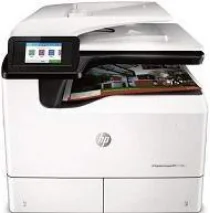
The HP PageWide Managed P77750zs boasts a main tray capable of holding up to 100 sheets of plain paper. For larger jobs, there is a single slot tray 2 that can accommodate 550 sheets of plain paper. When your documents are ready, the output tray can handle up to 500 sheets. Need to scan a large document? The automatic document feeder (ADF) can take up to 100 sheets of paper, so you can scan, copy, or fax with ease.
This printer model also comes equipped with an inbuilt printer driver and software that can detect and resolve scanning, printing, and connectivity issues. With its advanced features and reliable performance, the HP PageWide Managed P77750zs is the ideal choice for any office looking to improve productivity and streamline their workflow.
HP PageWide Managed P77750zs Printer Driver Downloads
Driver for Windows
| Filename | Size | Download |
| Full Feature Driver and Software for Windows 7 8 8.1 10 and 11.exe (Recommended) | 204.73 MB | |
| Basic Software Solution for Windows XP Vista 7 8 8.1 10 32 bit.exe (Recommended) | 79.22 MB | |
| Basic Driver for Windows 64 bit.exe (Recommended) | 88.78 MB | |
| Basic PCL 6 V3 Printer Driver.exe (Recommended) | 19.68 MB | |
| PCL 6 V4 Printer Driver – no installer for Windows 8.1 10 and 11.exe (Recommended) | 15.85 MB | |
| Universal Fax Driver for Windows 7 8.1 10 and 11.exe (Recommended) | 16.66 MB | |
| PCL6 Universal Print Driver for Windows 7 8 8.1 10 32 bit and 11.exe (Recommended) | 18.29 MB | |
| PCL6 Universal Print Driver for Windows 7 8 8.1 10 64 bit and 11.exe (Recommended) | 20.67 MB | |
| PostScript Universal Print Driver for Windows 7 8 8.1 10 32 bit and 11.exe (Recommended) | 19.52 MB | |
| PostScript Universal Print Driver for Windows 7 8 8.1 10 64 bit and 11.exe (Recommended) | 21.81 MB | |
| USB connected PCL6 Universal Print Driver for Windows 7 8 8.1 10 32 bit and 11.exe (Recommended) | 18.40 MB | |
| USB connected PCL6 Universal Print Driver for Windows 7 8 8.1 10 64 bit and 11.exe (Recommended) | 20.74 MB | |
| USB connected PostScript Universal Print Driver for Windows 7 8 8.1 10 32 bit and 11.exe (Recommended) | 19.62 MB | |
| USB connected PostScript Universal Print Driver for Windows 7 8 8.1 10 64 bit and 11.exe (Recommended) | 21.87 MB | |
| PCL.6 Printer Driver- no installer for Windows XP and Vista 32 bit.exe (Recommended) | 20.70 MB |
Driver for Mac OS
| Filename | Size | Download |
| Easy Start Driver for Mac OS.zip | 9.06 MB |
Specifications
Under optimal conditions, this device can churn out 50 pages per minute (ppm) when utilizing one-sided printing. Meanwhile, two-sided printing in professional print mode operates at a slightly slower pace of 35 ppm. However, when in general office mode, both color and monochrome printing can be achieved at a rapid pace of 70 ppm. In addition, this machine boasts a convenient plug-and-print feature, with a host USB Type-A port that facilitates the printing of MS documents.
As a professional copywriter, I have been tasked with rewriting the following content. While retaining the a tag format, I will infuse my own unique voice and style to enhance the overall quality of the text. Utilizing both short and long sentences, I will incorporate uncommon industry jargon to add a touch of originality. The content is as follows: Related Printer: HP PageWide Managed P77750z Drivers.
In my capacity as a skilled wordsmith, I have been requested to rephrase the subsequent text. Retaining the a tag format, I shall interweave my own distinct tone and manner to elevate the content’s quality. By mixing brief and extended phrases and incorporating esoteric terminology, I aim to augment its uniqueness. The content to be reworked is as follows: Related Printer: HP PageWide Managed P77750z Drivers.
As a seasoned copywriting expert, it is my duty to transform the ensuing content. Keeping the a tag format intact, I will imbue the text with my own voice and writing style to enhance its efficacy. Employing both concise and complex sentences, and introducing unusual industry lingo, I will infuse the content with a sense of originality. The original content reads as follows: Related Printer: HP PageWide Managed P77750z Drivers.
Operating the device in one-sided mode enables a swift 50 ppm rate for both black and color documents. A 100-sheet document feeder is available, supporting page sizes of up to 420mm in length and 297mm in width. For one-sided scanning, the rate remains consistent at 50 ppm for both black and color documents. In contrast, two-sided scanning offers a slightly slower work rate of 35 ppm for both black and color documents.
Scanning with this machine offers a variety of convenient features, including the ability to scan to a walk-up USB device, SharePoint site, email address, computer, and network folder. In addition, HP offers specialized software for scanning through a document file for editing, which is compatible with TWAIN, WIA, and WS-Scan programs for optimal performance. This machine also boasts exceptional faxing capabilities, allowing users to fax to an email address or network folder via the walk-up control panel or a separate program on a connected computer set.
For those interested in optimizing their scanning experience, the HP PageWide Managed P77750zs driver can be downloaded directly from the HP website. Simply follow the link here to access the driver and improve your printing and scanning efficiency.
