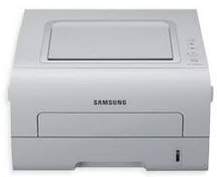
The Samsung ML-2950 printer series boasts an impressive array of monochrome printers, including this machine with laser print technology. Equipped with a power ON button, a cancel button, a demo page button, an Eco mode button, and two LEDs, this device is a sleek and efficient option for medium to large-scale organizations looking to conserve resources.
By utilizing laser print technology, this machine ensures optimal value and effectiveness in printing documents. Its monochrome design further enhances its ability to conserve resources, making it a modern and eco-friendly choice for businesses.
Overall, the Samsung ML-2950 printer series is a must-have for organizations looking to optimize their printing processes while minimizing their environmental impact. With its user-friendly design and cutting-edge technology, this machine is sure to impress.
Samsung ML-2951 drivers for Windows
| Filename | Size | Download |
| Print Driver for Windows 10 8.1 8 7 vista xp 32 bit and 64 bit.exeSupported Operating Systems : | 23.20 MB | |
| Universal Print Driver for Windows 10 8.1 8 7 vista xp 32 bit and 64 bit.exe | 25.32 MB | |
| Universal XPS Print Driver for Windows 10 8.1 8 7 vista 32 bit and 64 bit.exe | 27.98 MB |
Samsung ML-2951 drivers Supported Macintosh Operating Systems
| Filename | Size | Download |
| Print Driver for Mac 10.5 to 10.10.zip | 7.06 MB |
Samsung ML-2951 drivers for Linux
Linux (32-bit), Linux (64-bit)
| Filename | Size | Download |
| Print Driver for Linux, Fedora os, Red Hat Enterprise Linux os, SUSE Linux os, Linux Mint os, Ubuntu os, Open SUSE | 14.73 MB |
Specifications
The primary purpose of the initial LED is to demonstrate the printer’s current status, whereas the subsequent LED showcases the condition of the cartridge. Furthermore, this device is compatible with connections through either a standard USB 2.0 hi-speed port or an Ethernet LAN port. It is imperative to utilize Samsung’s recommended power cable to ensure the safety of the machine. The weight of this device is approximately 7.2 kg.
The printer has a wide range of media compatibility, allowing for the use of plain paper, cotton, recycled, bond, thick, thin, cardstock, transparent films, and envelopes. Media format sizes are also varied, including A4, A5, A6, letter, legal, executive, Iso, and JIS B5. With a print resolution of 1200 x 1200 dots per inch (dpi) at optimum performance, this printer is capable of producing high-quality prints.
In terms of print language, the printer supports PCL 6e, PCL 5, and the Samsung Printer Language (SPL) emulations. This ensures seamless compatibility with a variety of devices and systems. The use of advanced emulations also ensures that the printer can handle complex graphics and fonts with ease, providing accurate and detailed prints every time.
Whether you’re printing documents, graphics, or photographs, this printer is a versatile and reliable option. Its wide range of media compatibility and advanced print language support make it an ideal choice for businesses and individuals alike. So why wait? Invest in this printer today and experience the difference for yourself.
The Samsung ML-2951 model boasts an impressive inbuilt processor capable of running at speeds up to 533 MHz. Adding to its impressive specs, the printer also has an expandable internal memory of 64 MB. This machine can print up to 28 pages per minute when using A4 paper, and up to 29 pages per minute when printing on letter-size paper.
Moreover, the printer takes less than 8.5 seconds to produce the first print out from its active mode, making it a quick and efficient option for any busy office. With its advanced features and lightning-fast speeds, the Samsung ML-2951 is the perfect choice for businesses seeking a reliable and high-performing printer.
