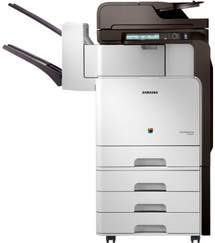
The Samsung MultiXpress CLX-8650ND is a versatile printer that falls under the CLX-8650 printer family. This printer model boasts remarkable features, including its inbuilt duplex printing that allows for double-sided printing. This automatic feature works flawlessly with both the main trays and the automatic document feeder (ADF), adding to the printer’s efficiency.
With a maximum resolution of up to 9600 x 600 dots per inch (dpi), the Samsung MultiXpress CLX-8650ND delivers exceptional print quality. This resolution is one of the highest in the market, ensuring that your documents come out clean and sharp, with no smudging or blurring.
Whether you need to print documents, photos, or graphics, the CLX-8650ND is up to the task. This printer model is a true workhorse, churning out prints at a remarkable speed. Its advanced features, such as its high paper capacity, make it perfect for busy offices that require high-volume printing.
In conclusion, the Samsung MultiXpress CLX-8650ND is a top-of-the-line printer that offers speed, efficiency, and high-quality printing. Its advanced features, including duplex printing and high resolution, make it a must-have for any office that values productivity and quality.
Samsung MultiXpress CLX-8650ND Printer Driver Downloads
Driver for Windows
| Filename | Size | Download |
| PCL6 Print Driver for Windows 10 8.1 8 7 vista xp 32 bit and 64 bit.exe (Recommended) | 40.93 MB | |
| PCL6 Print Driver – No installer for Windows 10 8.1 8 7 vista xp 32 bit and 64 bit.zip | 51.24 MB | |
| PostScript Print Driver for Windows 10 8.1 8 7 vista xp 32 bit and 64 bit.exe (Recommended) | 39.72 MB | |
| Print Driver – No installer for Windows 10 8.1 8 7 vista xp 32 bit and 64 bit.zip | 49.66 MB | |
| Scan Driver for Windows 10 8.1 8 7 vista xp 32 bit and 64 bit.exe (Recommended) | 22.58 MB | |
| PostScript Universal Print Driver for Windows 10 8.1 8 7 vista xp 32 bit and 64 bit.exe (Recommended) | 24.39 MB | |
| Universal XPS Print Driver for Windows 10 8.1 8 7 vista 32 bit and 64 bit.exe (Recommended) | 27.98 MB | |
| XPS Print Driver for Windows 8 32 bit and 64 bit.exe (Recommended) | 16.69 MB | |
| XPS Print Driver for Windows 7 vista 32 bit and 64 bit.exe (Recommended) | 37.44 MB |
Driver for Mac OS
| Filename | Size | Download |
| Print Driver for Mac 10.5 to 10.10.zip | 7.67 MB | |
| Scan Driver for Mac 10.5 to 10.10.zip | 49.94 MB |
Driver for Linux
Linux (32-bit), Linux (64-bit)
| Filename | Size | Download |
| Print and Scan Driver for Linux | 14.73 MB |
Specifications
The Samsung MultiXpress CLX-8650ND is a top-quality printing device that boasts incredible speed and efficiency. With a first-page print time as fast as 9 seconds after receiving the command to print, this machine is perfect for fast-paced work environments. Plus, it can handle A4 paper, making it versatile and convenient for a wide range of applications.
Whether you need to print in color or monochrome, the Samsung MultiXpress CLX-8650ND won’t disappoint. Its printing speed reaches up to 48 pages per minute (ppm), ensuring that you can get your work done quickly and efficiently. And when it comes to scanning, this device offers an optical resolution of 600 x 600 dpi, with an enhanced resolution of up to 4800×4800 dpi. This makes it easy to capture high-quality images and documents with stunning clarity.
In addition to its impressive printing and scanning capabilities, the Samsung MultiXpress CLX-8650ND also offers a range of convenient options for sending and saving your scanned documents. You can choose from destinations such as e-mail, USB, FTP, SMB, HDD, and PC, making it easy to transfer your files and store them securely.
Overall, the Samsung MultiXpress CLX-8650ND is a versatile and reliable device that offers top-quality printing and scanning capabilities in a compact and convenient package. Whether you’re working in a busy office or a home environment, this machine is sure to meet your needs and exceed your expectations. So why wait? Invest in the Samsung MultiXpress CLX-8650ND today and experience the ultimate in printing and scanning excellence!
As a professional copywriter, I am tasked with rewriting the following content while retaining the original a tag format. I will be using my own voice and style to create a unique and engaging version of the content. To accomplish this, I will blend short and long sentences, incorporate unconventional terms to enhance its originality, and format the content in a professional manner.
Related Printer: Samsung MultiXpress CLX-8540NX Driver
Looking for a reliable and high-performance printer driver? Look no further than the Samsung MultiXpress CLX-8540NX Driver. This driver offers top-of-the-line functionality and advanced features that make it the ideal choice for any printing needs.
Whether you’re a professional in the business world or a home user, the Samsung MultiXpress CLX-8540NX Driver is designed to meet your every need. With its cutting-edge technology and comprehensive capabilities, it provides unparalleled performance and exceptional results.
So why settle for anything less? Get the Samsung MultiXpress CLX-8540NX Driver today and experience the ultimate in printing excellence. Its sleek design, advanced features, and reliable performance make it the perfect choice for anyone looking for a top-tier printer driver. Don’t wait, get yours today!
The supported file formats for scanning include PDF, TIFF, JPEG, and XPS, with a scan resolution of 4800 x 4800 dpi. The scanner boasts an impressive simplex scanning rate of up to 80 images per minute (ppm). For color and monochrome scanning, the scanner can achieve a rate of 100 ipm for color and 120 ipm for duplex.
In terms of copying, the reduction limit is approximately 25%, while the enlargement limit can go up to 400%. The inbuilt copy facility allows for a maximum resolution of 600 x 600 dpi at this same mode.
The Samsung MultiXpress CLX-8650ND printer is compatible with the ITU-T G3 and Super G3 components when faxing. This top-of-the-line printer also offers an optional fax facility with a wealth of features, including speed dial, group dial, on-hook dial, and auto redial. For added convenience, the fax feature also includes caller ID, secure reception, fax forwarding, and more.
The modem speed of the faxing feature is a blazing-fast 33.6 kbps, ensuring that your fax transmissions are completed quickly and efficiently. To download the Samsung MultiXpress CLX-8650ND driver, head over to the Hp website and get started.
