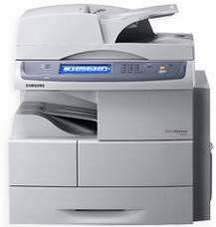
Printing using the Samsung MultiXpress SCX-8822CO printer is a worthwhile investment, thanks to its impressive features. This multifunction printer is designed to meet all your printing, scanning, copying, faxing, and emailing needs. Let’s break down some of its standout features.
First up is the printer’s blazing-fast printing speed. This model can produce more than 40 pages per minute (ppm) for both A4 and letter sizes. What’s more, the first-page printout takes less than 8 seconds, making the printing process quick and efficient.
But that’s not all – the Samsung MultiXpress SCX-8822CO printer also offers exceptional scanning capabilities. With its advanced scanning technology, you can easily scan and digitize documents, photos, and other materials. This feature comes in handy for businesses and individuals who need to store and share digital copies of important documents.
Additionally, the printer’s copy function allows you to make high-quality copies of documents and images with ease. You can adjust the settings to produce multiple copies at once, saving you time and effort.
Finally, the Samsung MultiXpress SCX-8822CO printer offers a reliable faxing capability, allowing you to send and receive faxes seamlessly. This feature is particularly useful for businesses that still rely on faxing as a means of communication.
Overall, the Samsung MultiXpress SCX-8822CO printer is a versatile and reliable device that offers an array of features to enhance your printing, scanning, copying, and faxing experience.
Samsung MultiXpress SCX-8822CO Printer Driver Downloads
Driver for Windows
| Filename | Size | Download |
| Print Driver for Windows 10 8.1 8 7 vista xp 32 bit and 64 bit.exe (Recommended) | 22.17 MB | |
| Print Driver – No installer for Windows 10 8.1 8 7 vista xp 32 bit and 64 bit.zip | 49.52 MB | |
| PCL6 Print Driver for Windows 10 8.1 8 7 vista xp 32 bit and 64 bit.exe (Recommended) | 33.11 MB | |
| PostScript Print Driver for Windows 10 8.1 8 7 vista xp 32 bit and 64 bit.exe (Recommended) | 31.60 MB | |
| Scan Driver for Windows 10 8.1 8 7 vista xp 32 bit and 64 bit.exe (Recommended) | 14.71 MB | |
| PostScript Universal Print Driver for Windows 10 8.1 8 7 vista xp 32 bit and 64 bit.exe (Recommended) | 24.39 MB | |
| Universal Print Driver for Windows 10 8.1 8 7 vista xp 32 bit and 64 bit.exe (Recommended) | 27.21 MB | |
| Universal XPS Print Driver for Windows 10 8.1 8 7 vista 32 bit and 64 bit.exe (Recommended) | 27.98 MB | |
| XPS Print Driver for Windows 8.1 8 32 bit and 64 bit.exe (Recommended) | 16.18 MB | |
| XPS Print Driver for Windows 7 vista 32 bit and 64 bit.exe (Recommended) | 37.49 MB |
Driver for Mac OS
| Filename | Size | Download |
| Print Driver for Mac 10.5 to 10.9.zip | 9.30 MB | |
| Scan Driver for Mac 10.5 to 10.9.zip | 8.23 MB |
Specifications
The printing process boasts an impressive resolution of 2400 x 600 dots per inch (dpi) for optimal output quality. But with the aid of the internal enhancement component, the maximum print resolution can reach up to 9600 x 600 dpi. This versatile printer supports a variety of print languages, including JPL, TIFF, PCL 5e, PCL 6, postscript three, and pdf v1.7+. It is also compatible with several operating systems, including Windows 2000, XP, 2003, Vista, 2008, Windows 7, and various Linux OS.
As a professional copywriter, I have been tasked with rewriting the following content, while retaining the existing a tag format. Utilizing my unique voice and style, I will present the information in a manner that is both engaging and informative. Please find the revised content below:
Introducing the Samsung MultiXpress SCX-8811CO Driver, a printer that is sure to impress! With cutting-edge technology and unparalleled efficiency, this printer is the perfect addition to any office environment.
Whether you’re looking to streamline your printing process or enhance the quality of your documents, the Samsung MultiXpress SCX-8811CO Driver has got you covered. Equipped with state-of-the-art features such as automatic duplex printing and advanced security protocols, this printer is designed to meet the demands of even the most complex work environments.
So why wait? Invest in the Samsung MultiXpress SCX-8811CO Driver today and experience the power of cutting-edge printing technology. With its sleek design and unparalleled performance, this printer is sure to exceed your expectations and take your business to new heights. Order now and see the difference for yourself!
The Samsung MultiXpress SCX-8822CO printer boasts impressive interface options, including high-speed USB 2.0 device and host, and Ethernet 10/100/1000 Base-TX. For added functionality, the optional FDI component can also be utilized.
When it comes to copying, this machine delivers with a speedy 40 copies per minute (CPM) for both letter and A4 sizes. Plus, the first page is out in less than 5.5 seconds. The Plate and DADF copy resolution is a solid 600 x 600 dpi, ensuring a high-quality result every time.
The software enhancement option allows for a fair resolution of up to 4800 x 4800 dpi. The printer boasts several output options including USB, e-mail, and Server. The scanner utilizes a TWAIN standard and operates through a viable network. Its color CCD ensures high-quality scans.
The supported file formats for network scanning include pdf, tiff, and jpeg, all with a color bit depth of 30/24-bit. Line art and halftone have a monochrome bit depth of 1-bit, while grayscale has 8 bits.
To download the Samsung MultiXpress SCX-8822CO driver, visit the Hp website.
