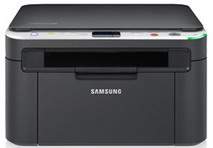
Introducing the Samsung SCX-3210K printer model – a distinctive member of the unique family series of Samsung printers. This printer boasts modern laser print technology that supports two lines in the display control panel of an LCD screen. With a maximum capacity of up to 5000 impressions in a single month, it is perfect for high-volume printing needs.
The Samsung SCX-3210K printer comes with a standard internal memory of approximately 32 MB of RAM, without the option of an upgrade. This ensures consistent performance and reliability, even when handling complex printing tasks.
Experience the convenience and efficiency of the Samsung SCX-3210K printer model, a top-of-the-line device designed to meet the demands of modern printing needs.
Samsung SCX-3210K printer driver for Windows
| Filename | Size | Download |
| Print Driver for Windows 7 vista xp 32 bit and 64 bit.exe | 18.56 MB | |
| Scan Driver for Windows 7 vista xp 32 bit and 64 bit.exe | 22.30 MB |
Samsung SCX-3210K driver Supported Macintosh Operating Systems
| Filename | Size | Download |
| Print Driver for Mac 10.5 to 10.10.zip | 4.18 MB | |
| Scan Driver for Mac 10.9.zip | 22.30 MB | |
| Scan Driver for Mac 10.5 to 10.8.zip | 35.20 MB |
Samsung SCX-3210K driver for Linux
Linux (32-bit), Linux (64-bit)
| Filename | Size | Download |
| Print and Scan Driver for Linux, Fedora os, Red Hat Enterprise Linux os, SUSE Linux os, Linux Mint os, Ubuntu os, Open SUSE | 14.73 MB |
Specifications
This device boasts seamless compatibility with MS Windows 7, Mac OS, and various Linux OS versions, making it an ideal choice for all types of users. Its black cartridge, the MLT-D1042S, is capable of producing up to 700 pages, ensuring that you won’t have to frequently replace it. With a maximum copying speed of 16 CPM, you can breeze through your workload in no time. The device’s best print quality of output reaches an impressive 1200 x 1200 dpi, ensuring that all of your documents come out looking crisp and clear. Plus, you won’t have to wait long for your first copy, as it prints in less than 10 seconds.
The printer boasts compatibility with both PCL 5e and the Samsung Printer Language (SPL) emulations. During peak performance, the acoustic output measures approximately 49 dB(A); yet, during idle mode, the noise level drops below 26 dB (A). This printer accommodates an array of paper types, including bond paper, index cards, envelopes, labels, plain paper, recycled paper, and transparent films.
The printer boasts an impressive range of size variations, including A4, A5, B5, C5, Executive, Folio, JIS B5, and Legal. Its input tray is designed to hold up to 150 sheets of paper, in accordance with necessary standards. Meanwhile, its output tray can hold up to 50 sheets of plain paper, ensuring efficient printing of even large documents. These measurements adhere to printing standards for both A4 and legal size documents.
