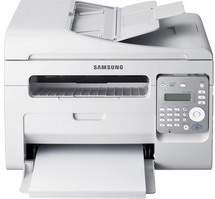
The Samsung SCX-3406 model takes the printing experience to new heights of excitement. This monochrome printer is exclusively designed for black and white printing, while also offering the convenience of copying, scanning, faxing, and message sending. Equipped with the advanced LaserJet print technology and support for A4 size papers, this printer ensures maximum print quality and performance. Plus, the Samsung SCX-3406 model boasts an impressive duty cycle of up to 10,000 pages per month, making it an ideal choice for high-volume printing needs.
Samsung SCX-3406 Printer Driver Downloads
Driver for Windows
| Filename | Size | Download |
| Print Driver for Windows 10 8.1 8 7 vista xp 32 bit and 64 bit.exe (Recommended) | 24.87 MB | |
| Print Driver – No installer for Windows 10 8.1 8 7 vista xp 32 bit and 64 bit.zip | 20.57 MB | |
| Scan Driver for Windows 10 8.1 8 7 vista xp 32 bit and 64 bit.exe (Recommended) | 23.22 MB | |
| Critical Software Update for Windows 10 8.1 8 7 vista xp 32 bit and 64 bit.exe | 184.07 kB |
Driver for Mac OS
| Filename | Size | Download |
| Print Driver for Mac 10.5 to 10.11.zip | 4.72 MB | |
| Scan Driver for Mac 10.5 to 10.11.zip | 51.08 MB |
Driver for Linux
Linux (32-bit), Linux (64-bit)
| Filename | Size | Download |
| Print and Scan Driver for Linux | 14.73 MB |
Specifications
Put simply, this device boasts an input tray capable of accommodating 150 sheets of plain paper, while its output tray can hold up to 100 sheets of similarly weighted printed plain paper. Additionally, it features an LCD display with a 16-character, two-line capability. The printer possesses a 128 MB memory, which regrettably cannot be expanded. As for physical dimensions, the printer measures approximately 402 mm in width and 293 mm in depth.
Related Printer : Samsung SCX-4650 Driver
On the flip side, the Samsung SCX-3406 printer measures about 296 mm in height and weighs approximately 8 kg. Its power consumption reaches a maximum of 310 watts during optimal print performance. At its finest print quality, the resolution can reach up to 1200 x 1200 dots per inch (dpi). The first page can be printed in less than 8.5 seconds without borderless printing, thanks to its speedy performance. Furthermore, the printer supports manual duplex printing, which allows for printing on both sides of the paper.
The scanning specifications for this model are top-notch, utilizing both a flatbed component and an automatic document feeder (ADF) for optimal efficiency. With an optical resolution of up to 600 x 600 dpi, it produces clear and sharp scans. However, with the aid of external resources, the enhanced resolution can reach a stunning 4800 x 4800 dpi.
To download the Samsung SCX-3406 driver, simply visit the HP website and follow the easy step-by-step instructions. With this driver, you’ll be able to experience all the amazing features this model has to offer.