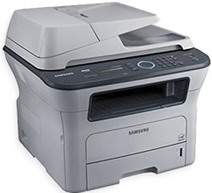
The Samsung SCX-4824 printer model boasts a plethora of functions including printing, scanning, copying, and sending or receiving faxes. When it comes to monochrome printing, it doesn’t disappoint. With a rate of up to 24 pages per minute (ppm), this printer is a productivity powerhouse. What’s more, the first print out time is lightning fast, taking less than 9.5 seconds from the active mode.
But speed isn’t the only thing this printer has going for it. The resolution is also impressive, with a capacity of up to 1200 x 1200 dpi for prints that are both sharp and clear. And if you’re looking to save on paper, the manual duplex printing ability is a handy feature to have.
In terms of print emulation, the Samsung SCX-4824 supports PCL5e, PCL6, and the Samsung Printer Language (SPL), ensuring that you can print from a wide range of devices. Whether you’re printing documents for work or personal use, this printer is a reliable and versatile choice.
Samsung SCX-4824 printer driver for Windows
| Filename | Size | Download |
| Print Driver for Windows 10 8.1 8 7 vista xp 32 bit and 64 bit.exe | 71.30 MB | |
| Scan Driver for Windows 10 8.1 8 7 vista xp 32 bit and 64 bit.exe | 9.16 MB | |
| Universal PostScript Print Driver for Windows 10 8.1 8 7 vista xp 32 bit and 64 bit.exe | 22.80 MB | |
| Universal Print Driver for Windows 10 8.1 8 7 vista xp 32 bit and 64 bit.exe | 25.32 MB |
Samsung SCX-4824 driver Supported Macintosh Operating Systems
| Filename | Size | Download |
| Print Driver for Mac 10.5 to 10.8.zip | 3.20 MB | |
| Scan Driver for Mac 10.5 to 10.8.zip | 17.51 MB |
Samsung SCX-4824 driver for Linux
Linux (32-bit), Linux (64-bit)
| Filename | Size | Download |
| Print and Scan Driver for Linux, Fedora os, Red Hat Enterprise Linux os, SUSE Linux os, Linux Mint os, Ubuntu os, Open SUSE | 14.73 MB |
Specifications
When it comes to copying, this device boasts a speedy first printout page rate of under 10 seconds. It also offers a range of copy options, including the ability to produce between 1-99 copies and adjust the zoom rate to anywhere between 25-400% for platen. If you’re using the ADF, you’ll be able to enlarge your documents up to 100%.
Additional features include ID copy, clone copy, collation copy, auto-fit, poster copy, 4-up, and 2-up copying. When it comes to scanning, this device is compatible with TWAIN and WIA standards, and utilizes the color CIS method.
The scanner boasts an impressive optical resolution of 600 x 600 dots per inch (dpi) and can further enhance this to a maximum of 4800 x 4800 dpi when using the scan to PC feature. When it comes to faxing, the device is compatible with both ITU-T G3 and ECM modes. At a modem speed of 33.6 kbps, the scanner has an internal memory of 3.2 MB, which can store up to 260 pages of documents at the ITU-T #1 chart. Additionally, the auto-dial feature allows users to reach up to 200 locations.
When it comes to paper management, the primary input load can accommodate up to 250 sheets of plain paper. For individual sheets, there is a manual tray available. As for output, the face-down patterned output tray will hold up to 100 printed pages.